Tech Tip: XPS Print Driver is required to run v13 on Windows Server 2003
PRODUCT: 4D | VERSION: 13.3 | PLATFORM: Win
Published On: January 23, 2014
On Windows, 4D v13 uses the Microsoft XPS Print Driver for certain tasks such as print preview. Therefore the XPS print driver must be installed on the machine running 4D or 4D Server. If the XPS print driver is not installed on the machine running 4D or 4D Server an error may be presented upon launching the application regarding missing components or files such as PRNTVPT.DLL
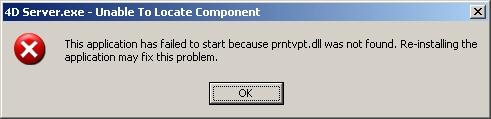
The XPS print driver is installed automatically on Windows Vista and later versions of Windows and can be downloaded and installed on Windows XP with SP2 and Windows Server 2003.
For Windows Vista and newer users, the driver should be automatically installed when the operating system is installed.
For XP and Windows 2003 users, install the XML Paper Specification Essentials Pack found here: https://www.microsoft.com/en-us/download/details.aspx?id=11816
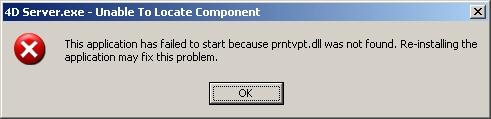
The XPS print driver is installed automatically on Windows Vista and later versions of Windows and can be downloaded and installed on Windows XP with SP2 and Windows Server 2003.
For Windows Vista and newer users, the driver should be automatically installed when the operating system is installed.
For XP and Windows 2003 users, install the XML Paper Specification Essentials Pack found here: https://www.microsoft.com/en-us/download/details.aspx?id=11816
