Tech Tip: Using the 4D Explorer to check Plugin version numbers
PRODUCT: 4D | VERSION: 13.4 | PLATFORM: Mac & Win
Published On: February 6, 2014
Sometimes it is useful to double check your plugin versions from the 4D Explorer. Perhaps the database was upgraded but plugins were left behind, even worse the plugin can be fully disabled!
The following screen shot depicts a v13.4 database that still has the v12.6 version of the '4D for OCI' plugin:
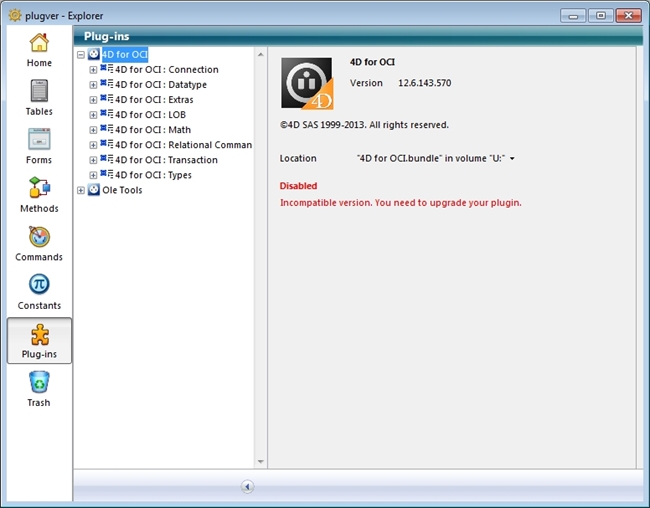
Having a disabled plugin can present the user with -9949 License or Privilege error when trying to execute commands from a disabled plugin:
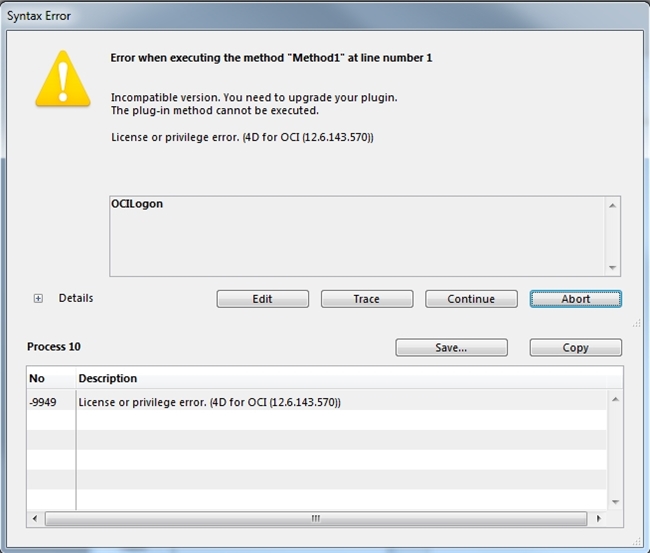
In this situation the developer must upgrade the plugin to a compatible version.
The following screen shot depicts a v13.4 database that still has the v12.6 version of the '4D for OCI' plugin:
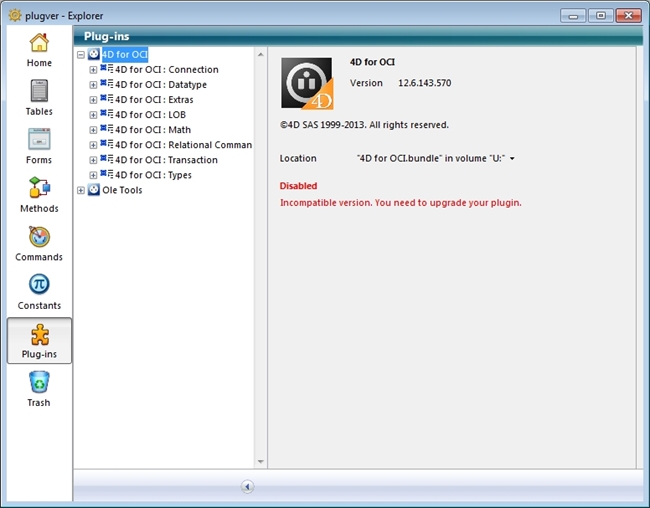
Having a disabled plugin can present the user with -9949 License or Privilege error when trying to execute commands from a disabled plugin:
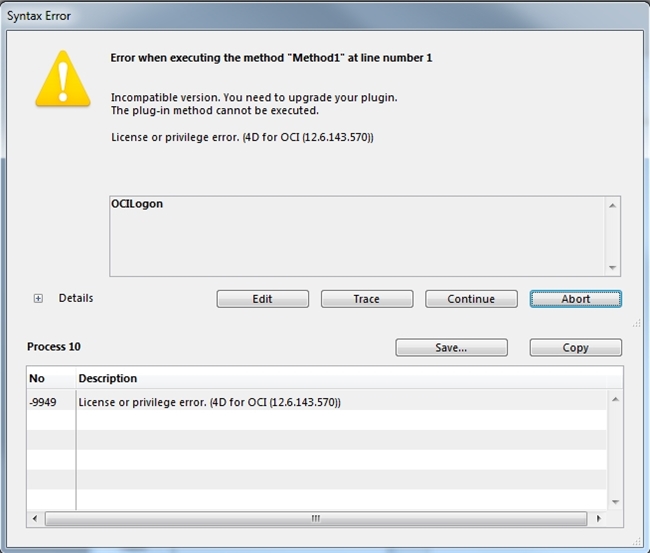
In this situation the developer must upgrade the plugin to a compatible version.
