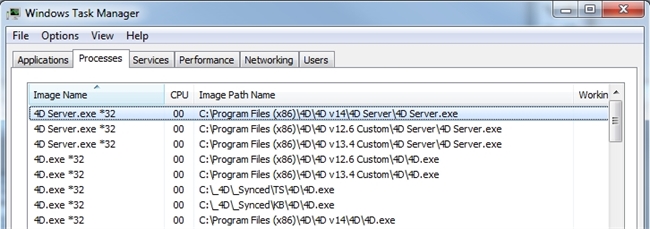Tech Tip: Determine which copy of 4D/Server is running in the Windows Task Manager
PRODUCT: 4D | VERSION: 14.0 | PLATFORM: Win
Published On: January 31, 2014
Developers that run multiple instances of 4D or 4D Server on the same machine may run into an obstacle when trying to investigate a problem using the task manager; the obstacle is that the application name (Image Name) for the various copies of 4D and 4D Server will all be the same, which can make it difficult to determine which 4D application is which:
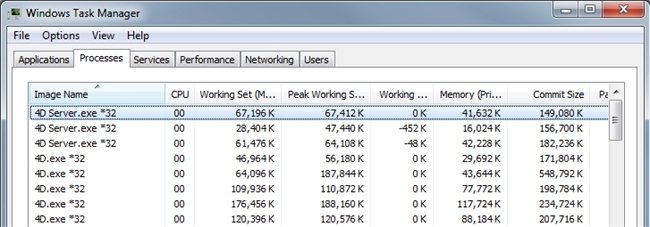
This obstacle can be overcome by adding the 'Image Path Name' column to the view, by selecting 'View' then 'Select Columns':
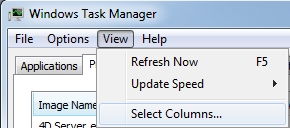
Then choosing 'Image Path Name' from the list of available columns:
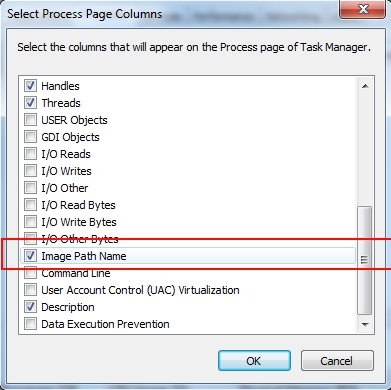
Once the 'Image Path Name' column is visible it should be much clearer which 4D is which in the Task Manager:
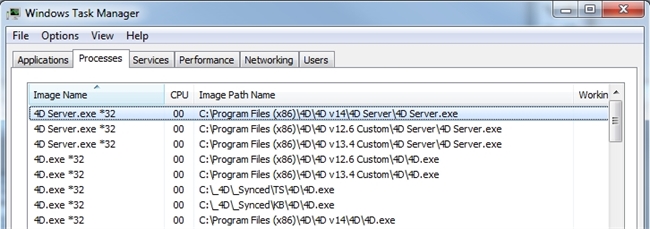
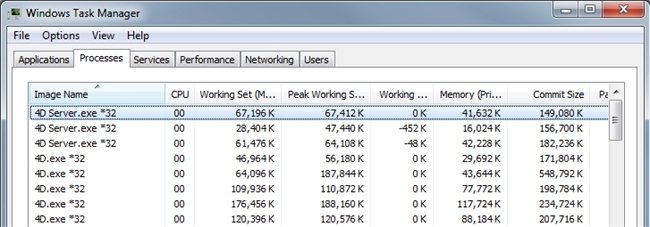
This obstacle can be overcome by adding the 'Image Path Name' column to the view, by selecting 'View' then 'Select Columns':
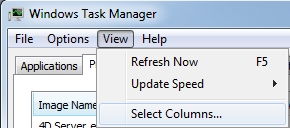
Then choosing 'Image Path Name' from the list of available columns:
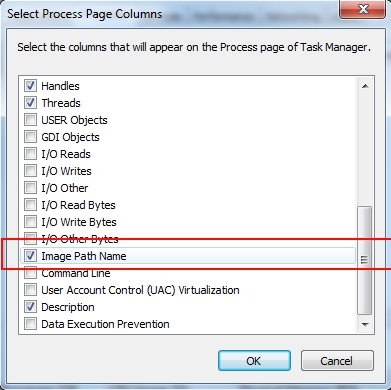
Once the 'Image Path Name' column is visible it should be much clearer which 4D is which in the Task Manager: