Tech Tip: Reopening a v13 data file after it has been opened in v14
PRODUCT: 4D | VERSION: 14.0 | PLATFORM: Mac & Win
Published On: March 27, 2014
When upgrading a 4D database from one version to another (e.g., v11 to v12, v12 to v13), two warning dialogs will be presented to the user. The first warning is for the structure file conversion and the second warning is for the data file conversion.
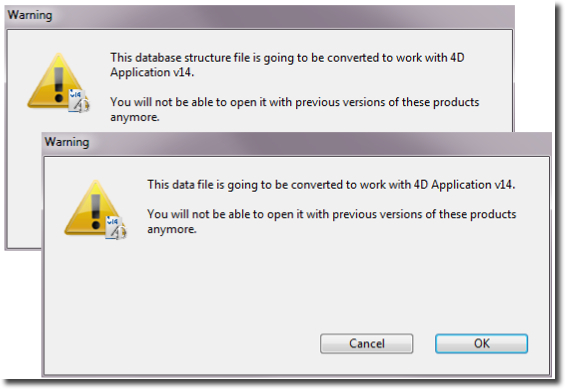
When upgrading from 4D v13 to v14, only the warning for the structure file conversion will be presented.
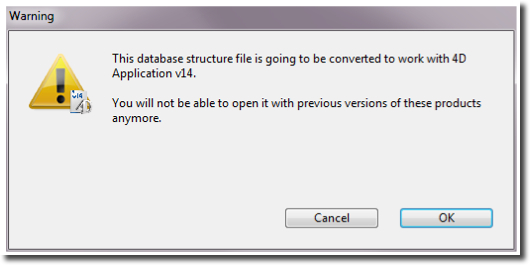
The reason for only one warning dialog is because the v13 datafile goes unchanged when being used by v14. It also means that after a datafile has been opened by v14, it can be reopened by the matching v13 structure file.
For more information see page 13 the 4D v14 Upgrade PDF.
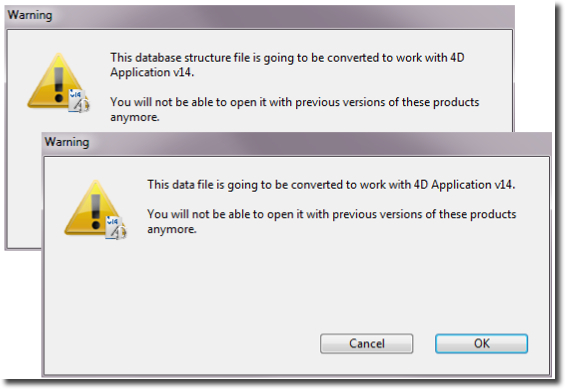
When upgrading from 4D v13 to v14, only the warning for the structure file conversion will be presented.
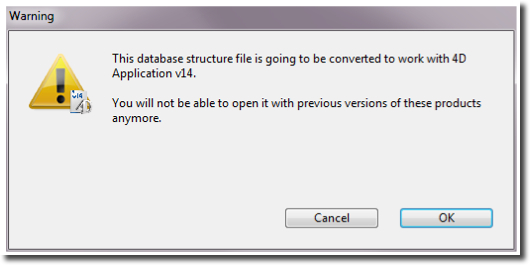
The reason for only one warning dialog is because the v13 datafile goes unchanged when being used by v14. It also means that after a datafile has been opened by v14, it can be reopened by the matching v13 structure file.
For more information see page 13 the 4D v14 Upgrade PDF.
