Tech Tip: Setting a Row or Cell Color in a Listbox
PRODUCT: 4D | VERSION: 14.0 | PLATFORM: Mac & Win
Published On: March 14, 2014
To set the color of a row in a listbox, pass the listbox into the object parameter:
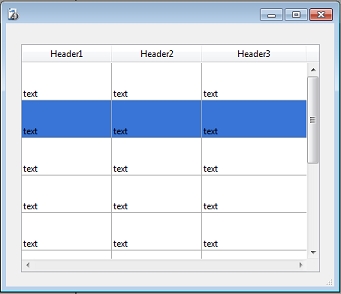
To set the color of a specific cell, pass the column of the listbox into the object parameter. The row can be retrieved using LISTBOX GET CELL POSITION:

| LISTBOX SET ROW COLOR(ListBox;$row_l;0x003875D7;Listbox background color) |
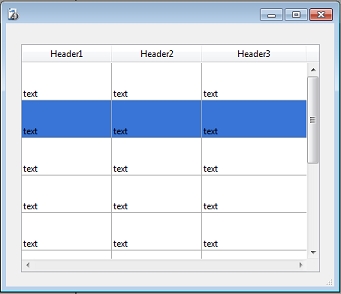
To set the color of a specific cell, pass the column of the listbox into the object parameter. The row can be retrieved using LISTBOX GET CELL POSITION:
| LISTBOX GET CELL POSITION(*;"ListBox";$col_l;$row_l;$col_p) LISTBOX SET ROW COLOR($col_p->;$row_l;0x003875D7;Listbox background color) |

