Tech Tip: Installing offline 4D documentation in v14
PRODUCT: 4D | VERSION: 14.0 | PLATFORM: Mac & Win
Published On: June 5, 2014
Ever needed to access the 4D documentation locally on your machine when offline? It is possible by downloading an offline version of 4D on docs.4d.com located right of the page.
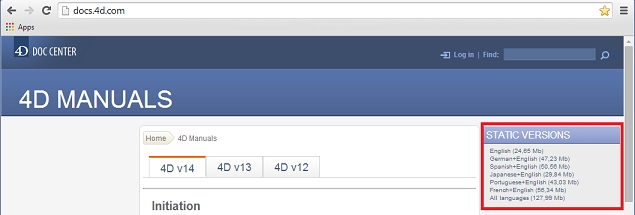
The documentation is compressed in a .7z (Utility to decompress 7-zip). Once extracted, it will need to be pointed by the 4D application which is found in preferences that is shown below.
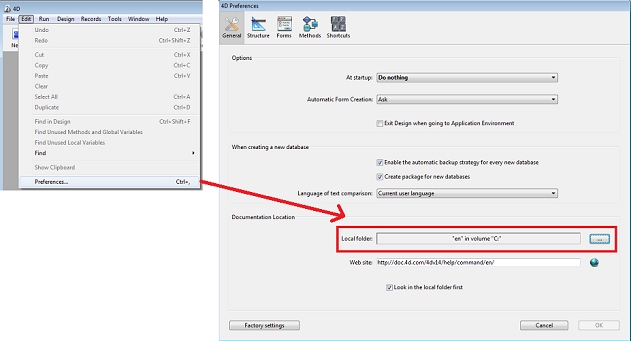
It is recommended to place the extracted files in the folder where the 4D application resides which is shown below in red and pointing to the "en" folder in green for Windows machines.
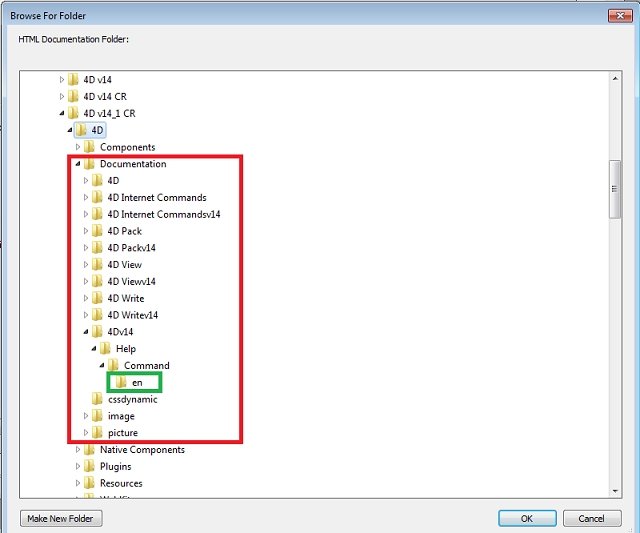
For Mac machines, the location is shown below.
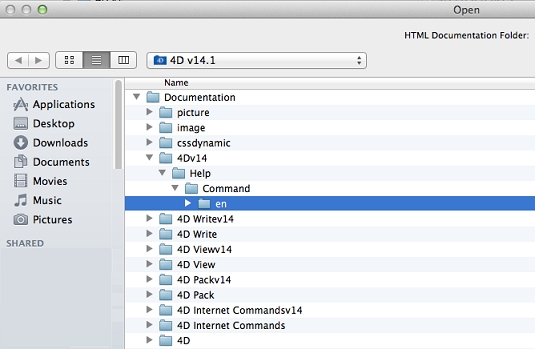
To verify this, press the "F1" key on a 4D command that is pointed on the mouse cursor in a method editor and it will show the location of the stored page shown below on a web browser (E.g. LAUNCH EXTERNAL PROCESS).
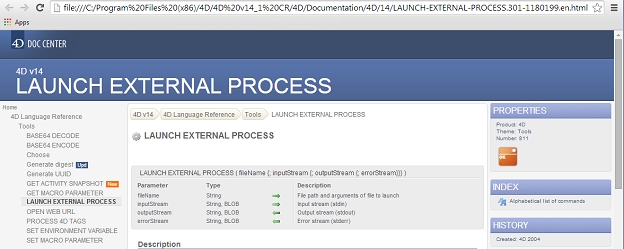
See Also:
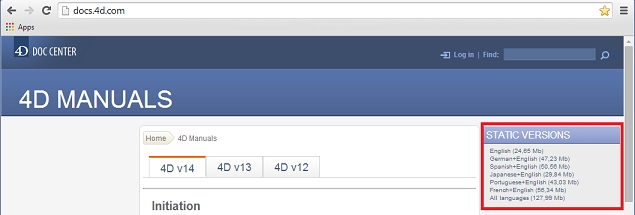
The documentation is compressed in a .7z (Utility to decompress 7-zip). Once extracted, it will need to be pointed by the 4D application which is found in preferences that is shown below.
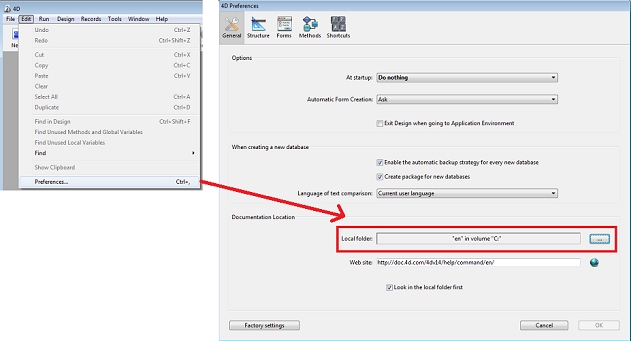
It is recommended to place the extracted files in the folder where the 4D application resides which is shown below in red and pointing to the "en" folder in green for Windows machines.
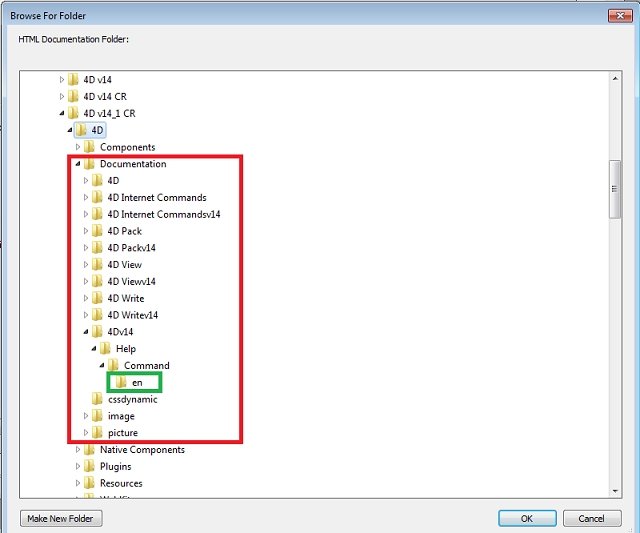
For Mac machines, the location is shown below.
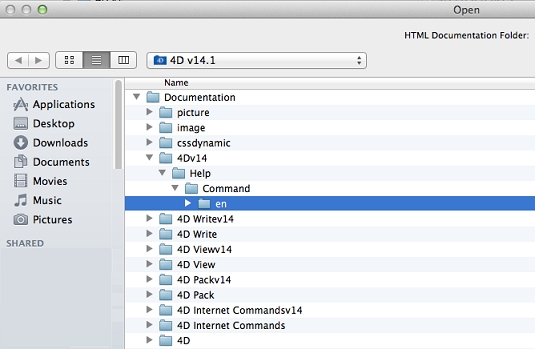
To verify this, press the "F1" key on a 4D command that is pointed on the mouse cursor in a method editor and it will show the location of the stored page shown below on a web browser (E.g. LAUNCH EXTERNAL PROCESS).
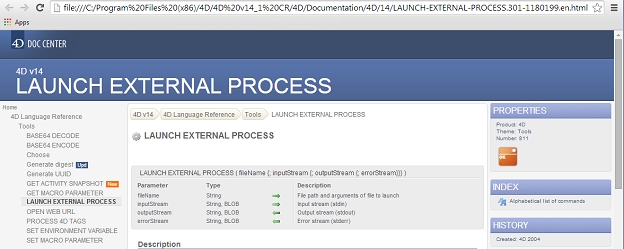
See Also:
