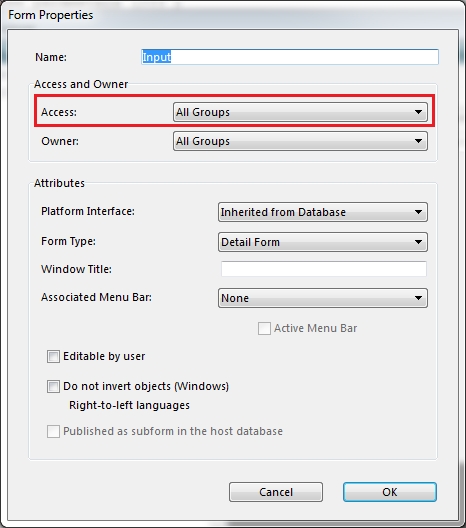Tech Tip: Your password does not allow you to use this form
PRODUCT: 4D | VERSION: 14.0 | PLATFORM: Mac & Win
Published On: April 11, 2014
The following error message is displayed when a form is being opened to a user's session that does not have access to the form.

Some commands that would trigger opening form are:
If any form get/set commands are called during a process on a form that the current user does not have access to, this message is also generated. For example, using commands FORM SET INPUT and FORM SET OUTPUT can cause the error message to appear.
To edit the form accessibility, right click on the form in the explorer and select Form Properties. From there, set the Accessibility to the appropriate group.
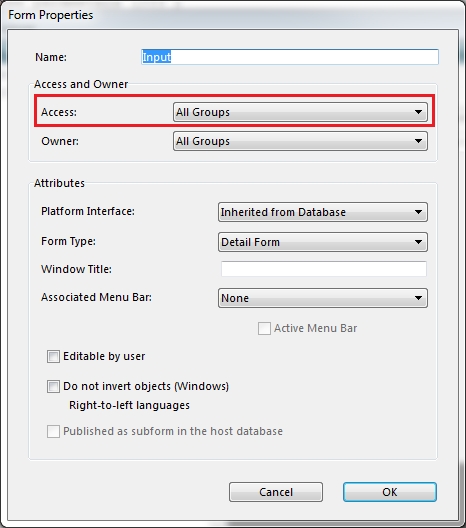

Some commands that would trigger opening form are:
- DIALOG
- MODIFY RECORD
- MODIFY SELECTION
If any form get/set commands are called during a process on a form that the current user does not have access to, this message is also generated. For example, using commands FORM SET INPUT and FORM SET OUTPUT can cause the error message to appear.
To edit the form accessibility, right click on the form in the explorer and select Form Properties. From there, set the Accessibility to the appropriate group.