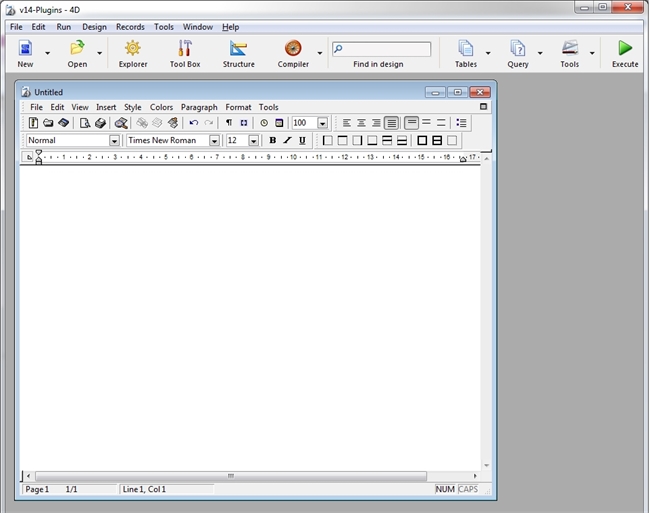Tech Tip: Expanding 4D write/view plugins in v14
PRODUCT: 4D | VERSION: 14.0 | PLATFORM: Mac & Win
Published On: April 21, 2014
In versions prior to v14, 4D write and view plugins when expanded, would open a new window and fill the entire screen.
Click on the expand button in the 4D write area.
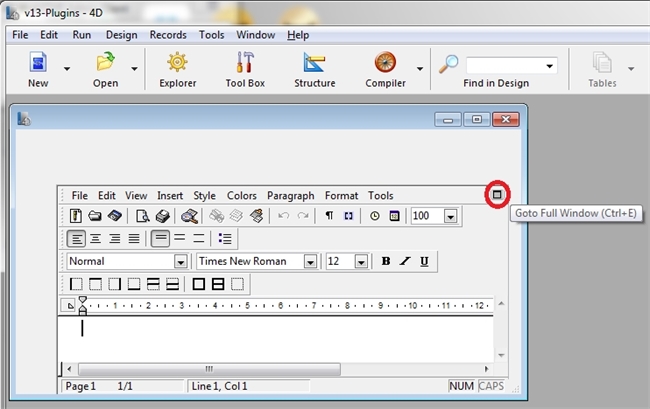
In older versions, a new window that was not your form window would open and fill the screen. The toolbar will disappear, and menu bar will also change to 4D write's menu.
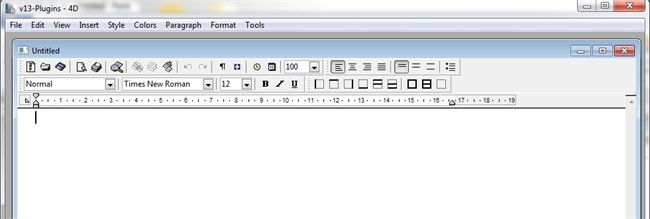
The behavior is different in v14. Click on the expand button.
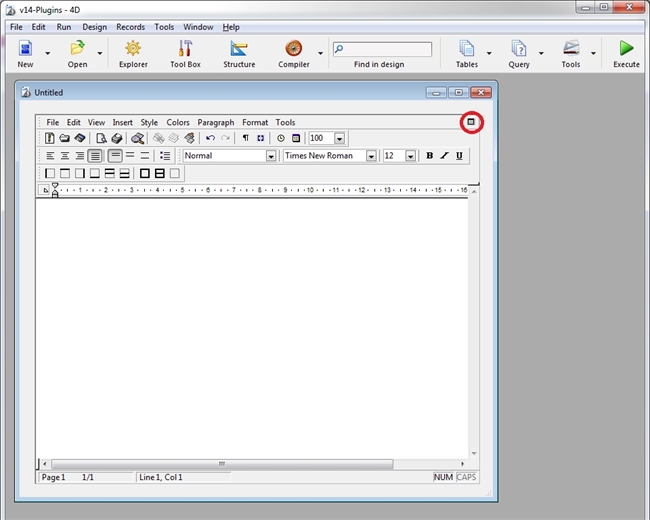
In v14, the write area is only expanded to fill the form that it is in, and not the entire screen. Note that the toolbar does not disappear, and the menu bar also does not change.
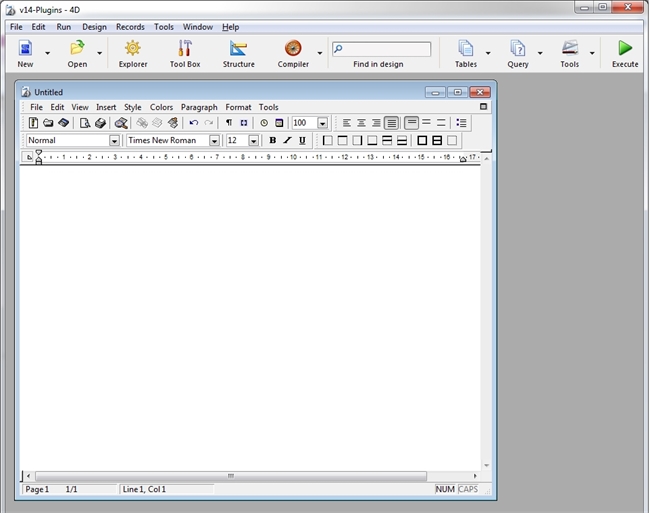
Click on the expand button in the 4D write area.
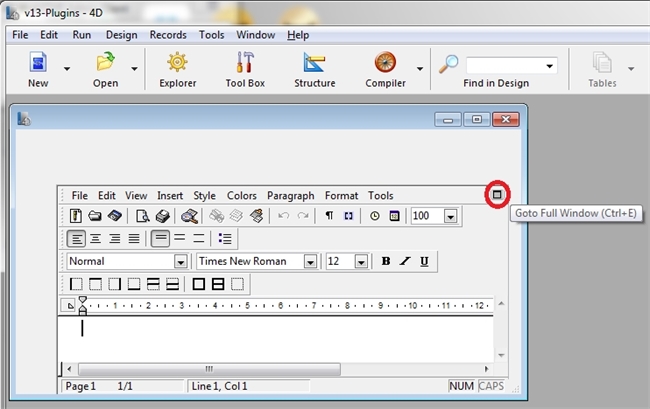
In older versions, a new window that was not your form window would open and fill the screen. The toolbar will disappear, and menu bar will also change to 4D write's menu.
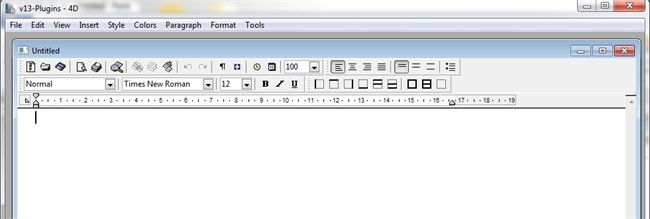
The behavior is different in v14. Click on the expand button.
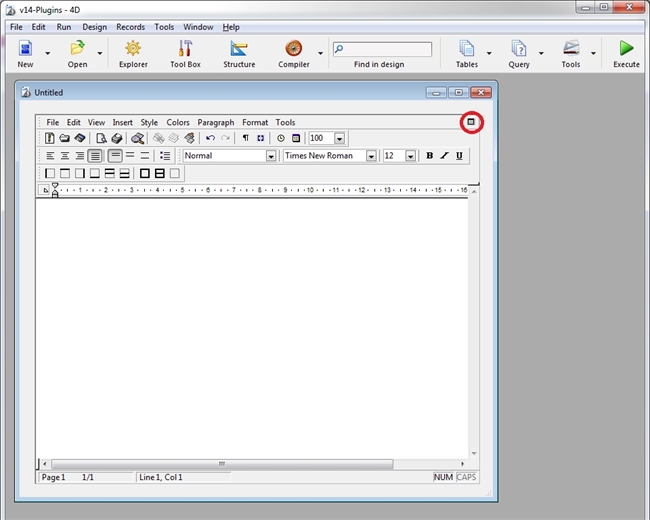
In v14, the write area is only expanded to fill the form that it is in, and not the entire screen. Note that the toolbar does not disappear, and the menu bar also does not change.