Tech Tip: Connecting to a specific 4D server when running multiple 4D servers
PRODUCT: 4D | VERSION: 13.5 | PLATFORM: Mac & Win
Published On: June 5, 2014
When running multiple 4D servers on a single OS, each 4D server requires its own port to run properly as described in the following Tech Tip:
https://kb.4d.com/assetid=76660
To connect to a specific 4D server the port number is needed, unless connecting to a 4D server set to the port 19813. Port 19813 is the default port which is automatically applied such as ports 80 and 443 being applied to some websites for HTTP and HTTPS when web browsing.
To specify the server simply Type in the Database name in the field.
If SSL is activated remember to add a Caret/Circumflex character "^" before the Database name.
If Doman name is "My4DServer" enter
"My4DServer is SSL is not enabled
"^My4DServer" if SSL is enabled
Then for the network address type in the Domain Name or IP followed by the Port number.
If the port number is 19823 to connect to the server the following can be done:
"accounting.company.com:19823"
"192.121.122.123:19823"
"localhost:19823" Only if using a local client
Example of SSL not enabled using IP Address with Port:
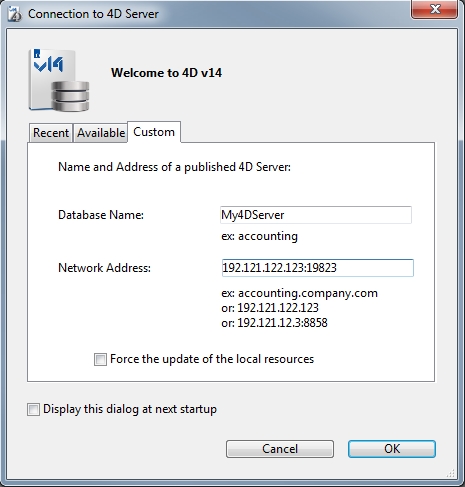
Example of SSL enabled using a Domain Name with Port:

https://kb.4d.com/assetid=76660
To connect to a specific 4D server the port number is needed, unless connecting to a 4D server set to the port 19813. Port 19813 is the default port which is automatically applied such as ports 80 and 443 being applied to some websites for HTTP and HTTPS when web browsing.
To specify the server simply Type in the Database name in the field.
If SSL is activated remember to add a Caret/Circumflex character "^" before the Database name.
If Doman name is "My4DServer" enter
"My4DServer is SSL is not enabled
"^My4DServer" if SSL is enabled
Then for the network address type in the Domain Name or IP followed by the Port number.
If the port number is 19823 to connect to the server the following can be done:
"accounting.company.com:19823"
"192.121.122.123:19823"
"localhost:19823" Only if using a local client
Example of SSL not enabled using IP Address with Port:
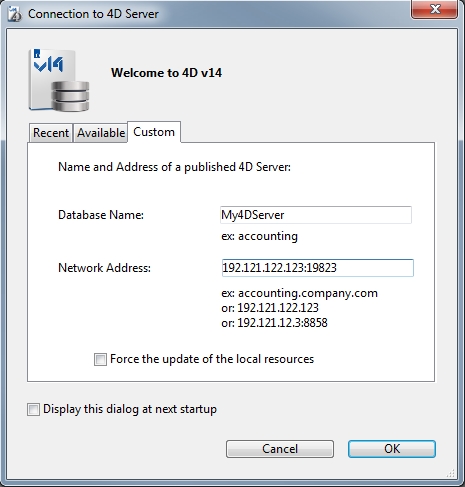
Example of SSL enabled using a Domain Name with Port:

