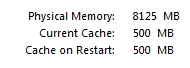Tech Tip: Restart Application to Apply Cache Setting Changes
PRODUCT: 4D | VERSION: 13.4 | PLATFORM: Mac & Win
Published On: June 12, 2014
When managing a 4D database and configuring the Database Cache Settings within the Database Settings, remember that the cache changes will not apply until the Application itself is restarted, not just the Database.
For Example:
Go to the Menu Bar at the top and selecting Edit > Database Settings > Database > Memory Tab to reach the desired settings.
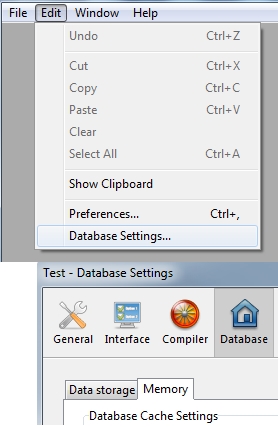
Current Database opened uses 400 MB cache and is changed to 500 MB.
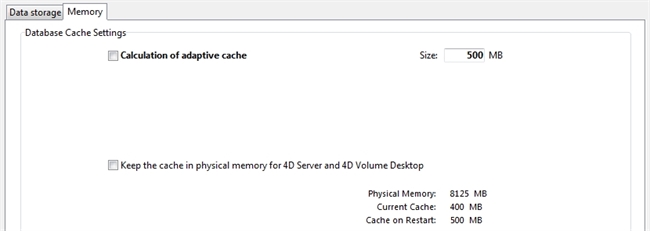
Open the settings again to see that the Current Cache is still at 400 MB and performing a close database and open database to restart the database, or just reopening the database using the functions from the File menu at the top will not apply the cache changes either.
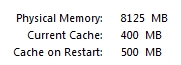
To apply the changes close the 4D application itself and reopen the application and database. Go to the settings to confirm changes have been applied.
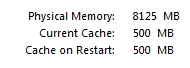
For Example:
Go to the Menu Bar at the top and selecting Edit > Database Settings > Database > Memory Tab to reach the desired settings.
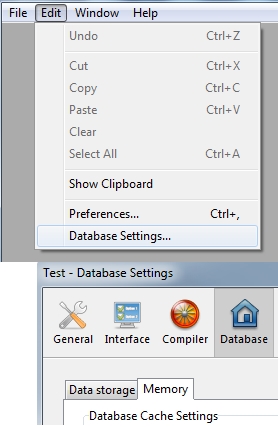
Current Database opened uses 400 MB cache and is changed to 500 MB.
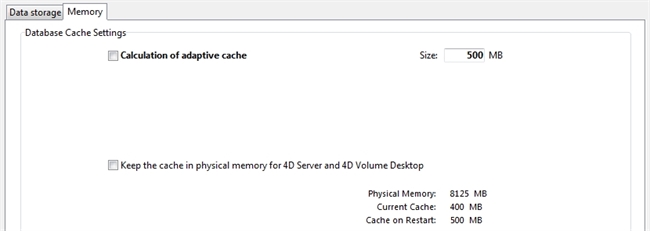
Open the settings again to see that the Current Cache is still at 400 MB and performing a close database and open database to restart the database, or just reopening the database using the functions from the File menu at the top will not apply the cache changes either.
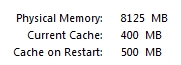
To apply the changes close the 4D application itself and reopen the application and database. Go to the settings to confirm changes have been applied.