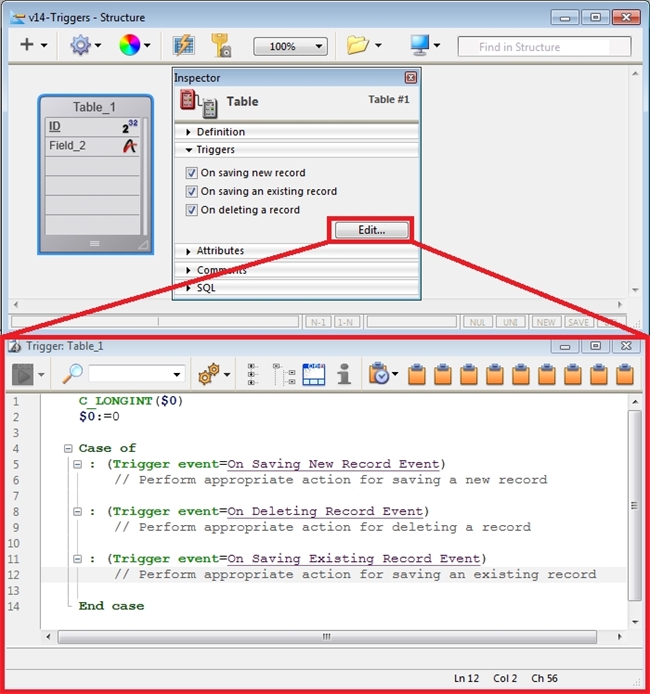Tech Tip: How to add triggers to tables
PRODUCT: 4D | VERSION: 14.1 | PLATFORM: Mac & Win
Published On: July 14, 2014
Triggers are methods that are attached to a table that are automatically invoked each time a record in the table is manipulated (add, modify delete).
To add a trigger to the table, first open the structure window:

Next click on a table to bring up the table inspector:
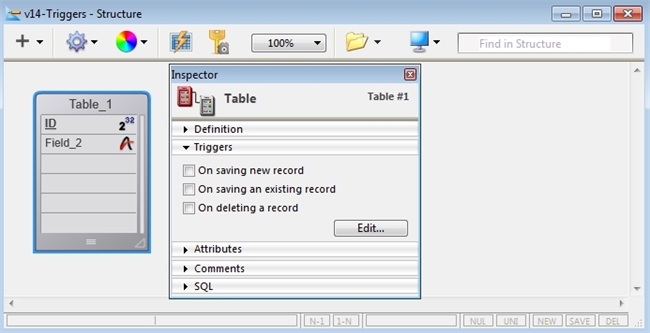
Check the box for each desired trigger the table should invoke(add, modify, delete):
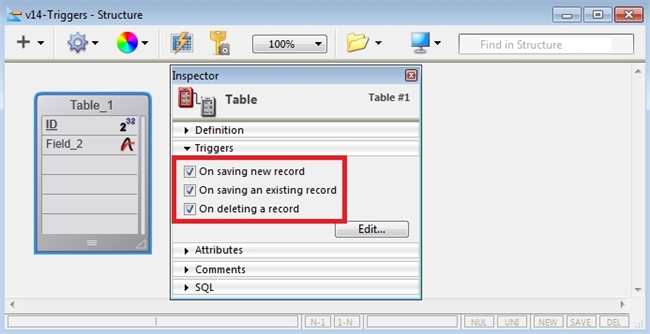
Finally, click on the "Edit.. button to add the code for each trigger:
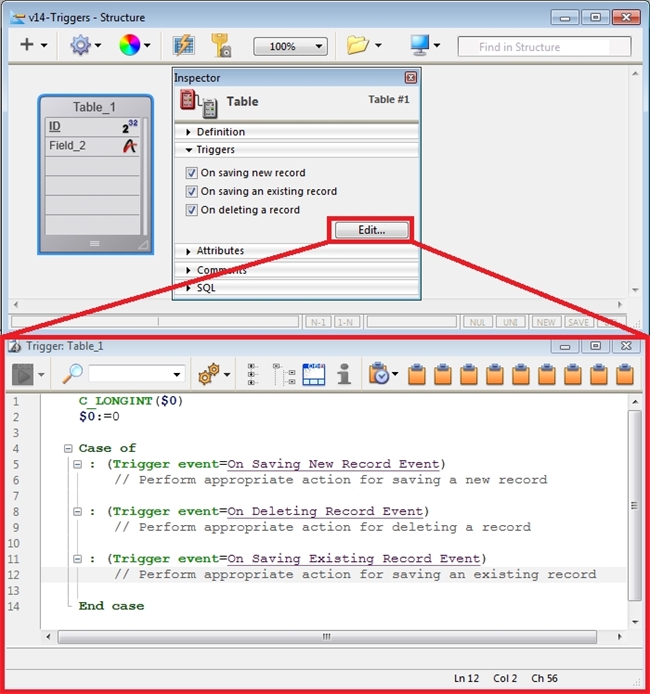
To add a trigger to the table, first open the structure window:

Next click on a table to bring up the table inspector:
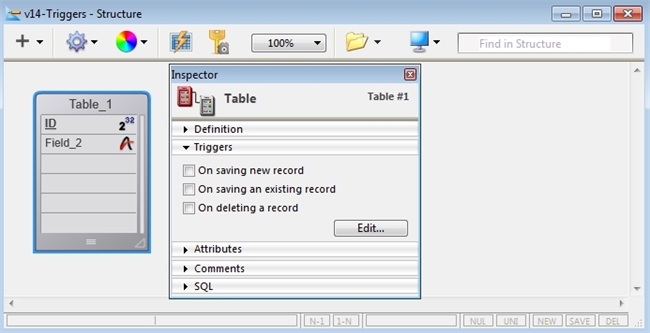
Check the box for each desired trigger the table should invoke(add, modify, delete):
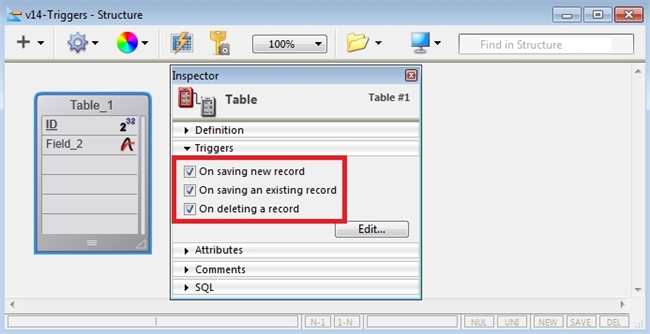
Finally, click on the "Edit.. button to add the code for each trigger: