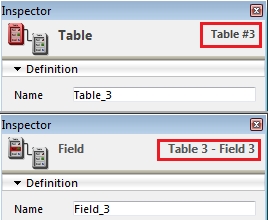Tech Tip: Finding Table And Field Numbers
PRODUCT: 4D | VERSION: 14.0 | PLATFORM: Mac & Win
Published On: July 14, 2014
When trying to manipulate fields and tables using code it may require the knowledge of the table number or the field number instead of the name. An easy way to find this value is in the structure editor. The image below shows the table number pointed by the red arrow on the left and the field number pointed by the red arrow on the right of the table and field hovered by the mouse pointer.
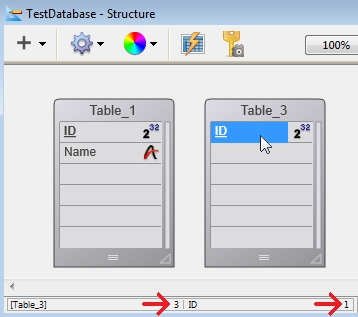
Another way to find the table and field number is to open the property inspector window. The image below shows the top of two inspectors with the table number and field number boxed when a table or field is selected.
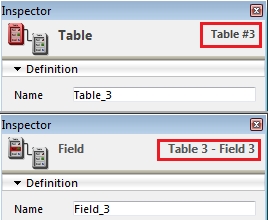
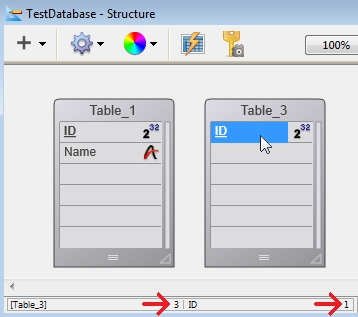
Another way to find the table and field number is to open the property inspector window. The image below shows the top of two inspectors with the table number and field number boxed when a table or field is selected.