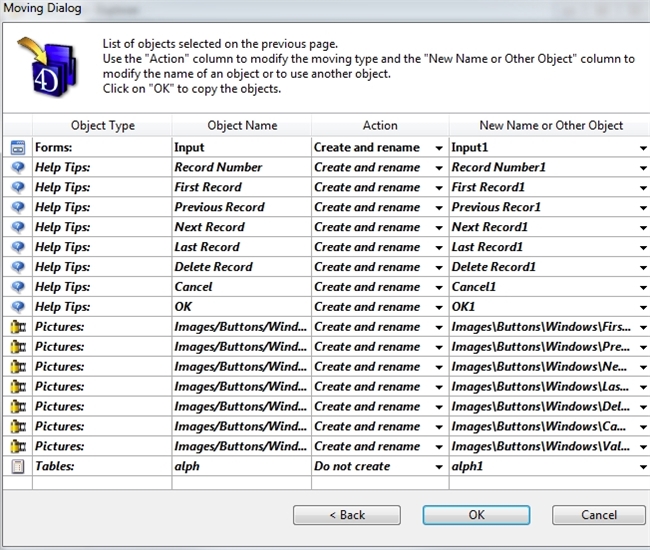Tech Tip: Copying Forms to another Database
PRODUCT: 4D | VERSION: 14.0 | PLATFORM: Mac & Win
Published On: September 18, 2014
In 4D, forms can be copied over to a new database.
To do this:
1) Open two databases one containing the form to be copied and the one intended to be the destination
2) Open the Explorer window in both databases
3) Then drag and drop the form name to the destination's explorer window
Alternativly instead draging and dropping the following two steps can be performed.
3 alt) From the explorer window, contextually click the form of interest and select Copy
4 alt) Go to other explorer window and right click and paste into the forms list
Many other related items will also get copied over from the form such as:
- The objects on the form
- Help Tips
- Images
- Objects Methods and Form Methods, called methods are not copied over
- Tables and fields used by listboxes, however tables and forms reffered in object and form methods are not copied over.
When a table that has the same name exists, or tries to copy a table that alread exists a window will appear informing of this conflict and provides choices on how to handle this conflict.
The image below shows a form copied over that has already been copied over.
The moving dialog window lets users handle the conflicts by using the dropdown menu in the action column and selecting a new name if needed.
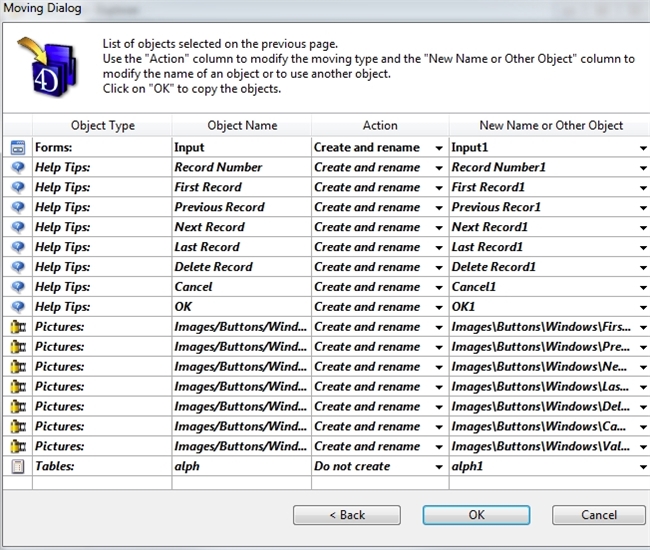
To do this:
1) Open two databases one containing the form to be copied and the one intended to be the destination
2) Open the Explorer window in both databases
3) Then drag and drop the form name to the destination's explorer window
Alternativly instead draging and dropping the following two steps can be performed.
3 alt) From the explorer window, contextually click the form of interest and select Copy
4 alt) Go to other explorer window and right click and paste into the forms list
Many other related items will also get copied over from the form such as:
- The objects on the form
- Help Tips
- Images
- Objects Methods and Form Methods, called methods are not copied over
- Tables and fields used by listboxes, however tables and forms reffered in object and form methods are not copied over.
When a table that has the same name exists, or tries to copy a table that alread exists a window will appear informing of this conflict and provides choices on how to handle this conflict.
The image below shows a form copied over that has already been copied over.
The moving dialog window lets users handle the conflicts by using the dropdown menu in the action column and selecting a new name if needed.