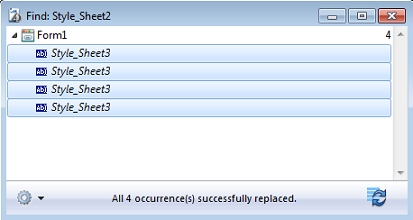Tech Tip: Globally change Style Sheets starting in v13
PRODUCT: 4D | VERSION: 13.5 | PLATFORM: Mac & Win
Published On: September 11, 2014
When placing objects in a form, the default Style Sheet setting in the Property List have changed in versions of 4D. The difficulty of changing the Style Sheet for an object with a setting for example "None" will be done manually.
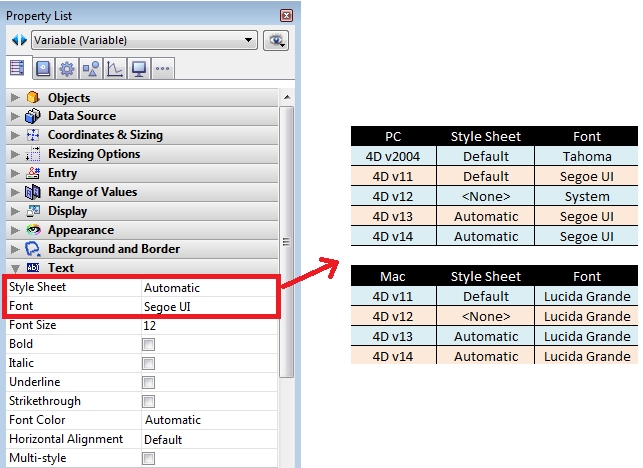
Starting in v13, it is possible to find and replace Style Sheets globally. Here is an example of Style Sheets created in the Toolbox:
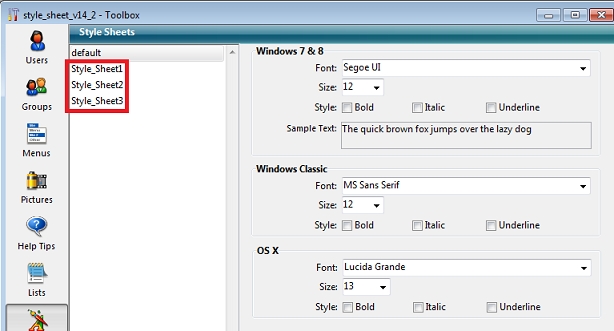
Find in Design occurrences of the same Style Sheet. (Note: Replacing Style Sheets have to be the same label.)
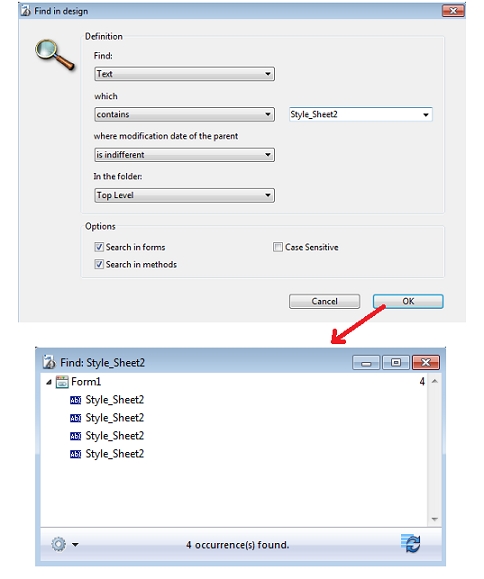
Select the Style Sheet and replace in content.
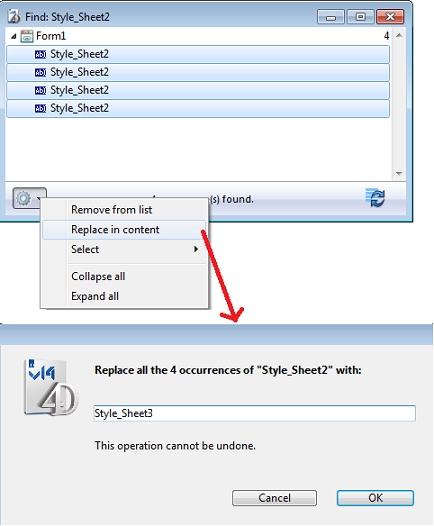
The "Style_Sheet2" are replaced with "Style_Sheet3".
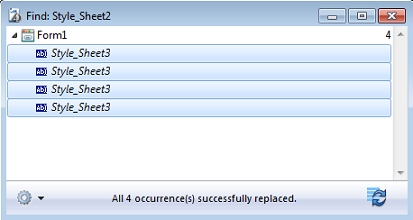
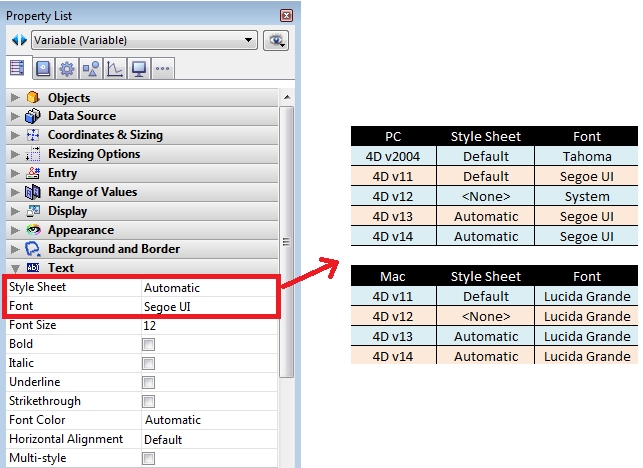
Starting in v13, it is possible to find and replace Style Sheets globally. Here is an example of Style Sheets created in the Toolbox:
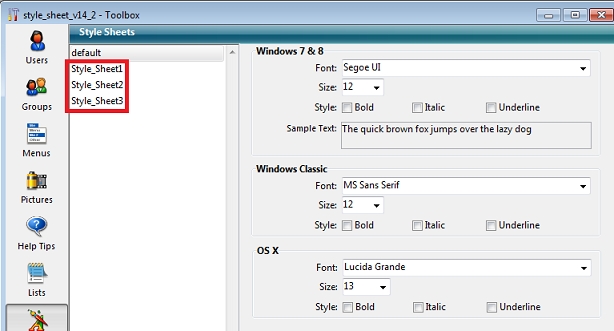
Find in Design occurrences of the same Style Sheet. (Note: Replacing Style Sheets have to be the same label.)
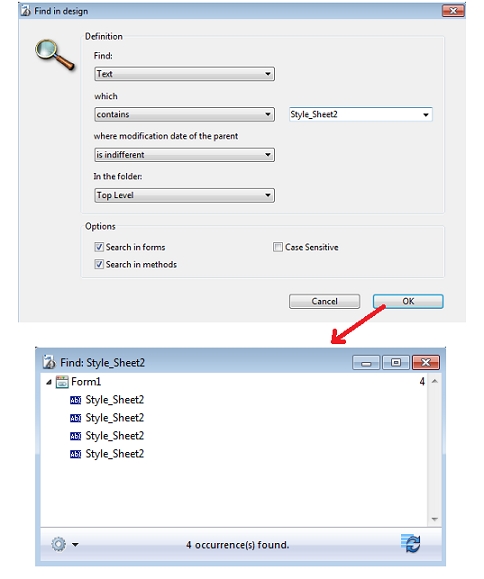
Select the Style Sheet and replace in content.
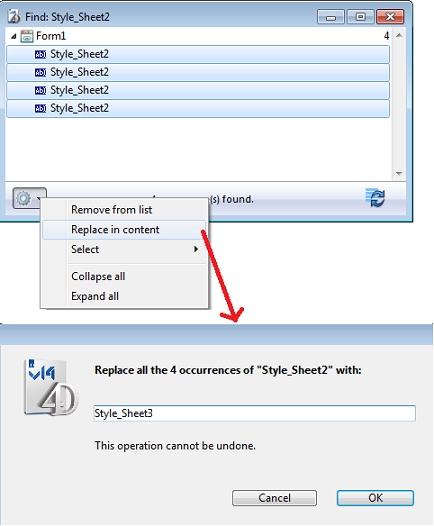
The "Style_Sheet2" are replaced with "Style_Sheet3".