Tech Tip: Windows' Task bar displays Forms as separate 4D icons in SDI mode
PRODUCT: 4D | VERSION: 16R4 | PLATFORM: Win
Published On: November 2, 2017
Typically when a built application is running in the Windows task bar as in MDI (Multiple Document Interface) mode, it will be displayed as shown below:
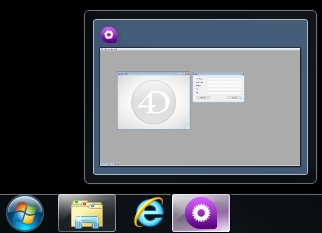
The icon of the 4D application represents the whole desktop of the application. In this example, the application form and sample form are shown. A new behavior for a built application in SDI mode splits the icons by each form window as shown below:
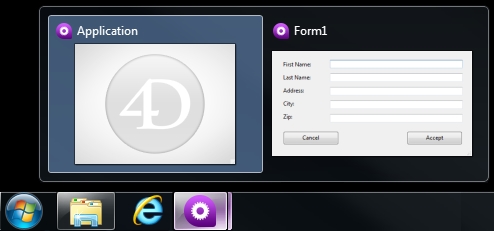
See Also:
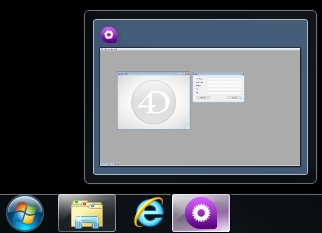
The icon of the 4D application represents the whole desktop of the application. In this example, the application form and sample form are shown. A new behavior for a built application in SDI mode splits the icons by each form window as shown below:
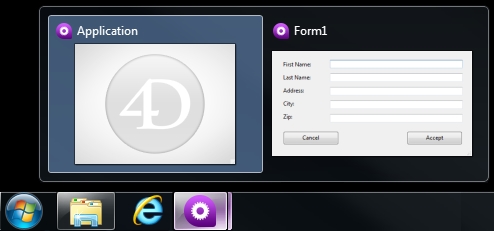
See Also:
