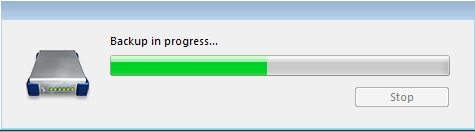Tech Tip: Disable the client access to the backup process of the 4D server
PRODUCT: 4D Server | VERSION: 14.1 | PLATFORM: Mac & Win
Published On: October 21, 2014
If a client has administrative previleges to 4D Server, it is possible to stop the backup process window. To prevent a client from tapering that window, assign the client users to a group where the owner is not a administrator or designer under the "Tool box". The image below shows an example of a "guest" user that is in "New group 2" and an "Owner".
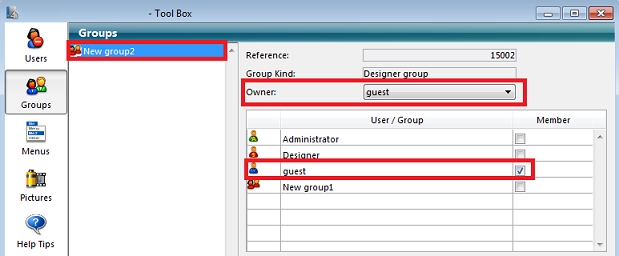
Note: If a user is part of a group that contains either the administrator or designer, it will grant all users in the group administrative privileges. To ensure no administrative access, create a group with no administrator and designer users.
Image below is when a user has administrator/designer previleges. The "Stop" button is accessible:
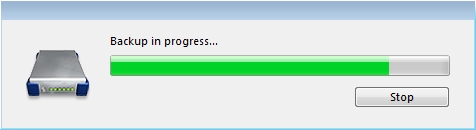
Image below is when a user has no administrator/designer previleges. The "Stop" button is greyed out:
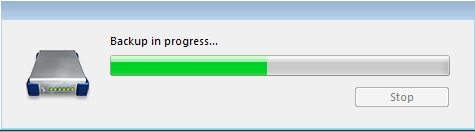
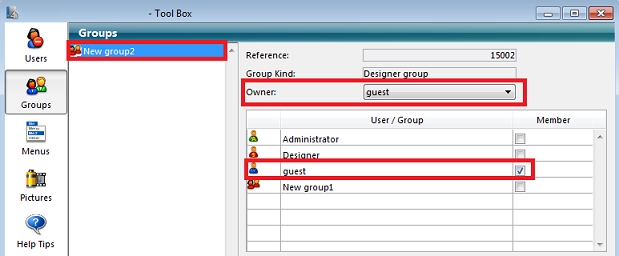
Note: If a user is part of a group that contains either the administrator or designer, it will grant all users in the group administrative privileges. To ensure no administrative access, create a group with no administrator and designer users.
Image below is when a user has administrator/designer previleges. The "Stop" button is accessible:
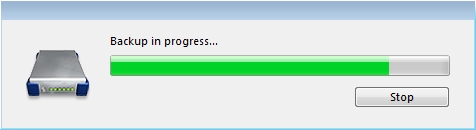
Image below is when a user has no administrator/designer previleges. The "Stop" button is greyed out: