Tech Tip: Highlight Listbox cell on mouse over
PRODUCT: 4D | VERSION: 14 R5 | PLATFORM: Win
Published On: January 30, 2015
The command OBJECT GET COORDINATES has the ability read Listbox parts in v14 R5. With this feature, it is possible to extract row and column information in a Listbox. The following method LISTBOX_HIGHTLIGHT_CELL takes advantage of this feature to hightlight a cell position with a mouse pointer in a Listbox.
Using the method in the object method of a Listbox where it will trigger the Mouse Move event:
The Mouse Move event would need to be checked in the Listbox's property list shown below:
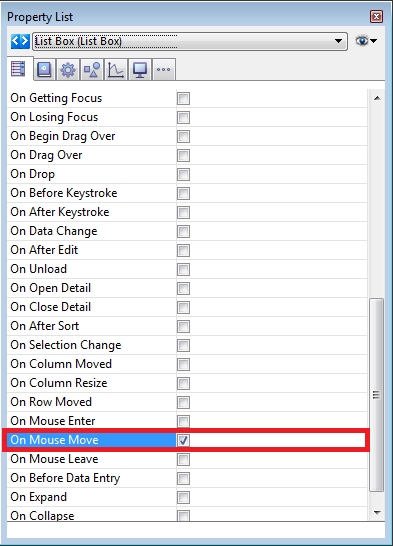
Examples of the mouse moving to different columns and highlighting a cell:
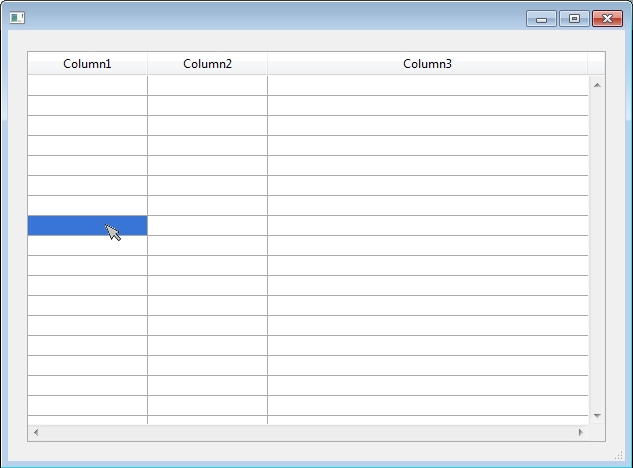
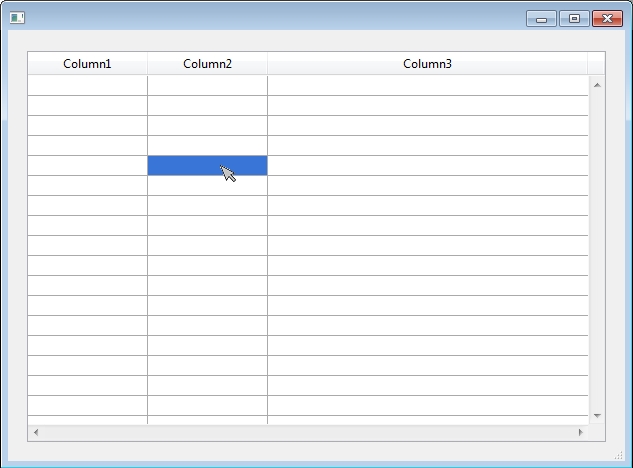
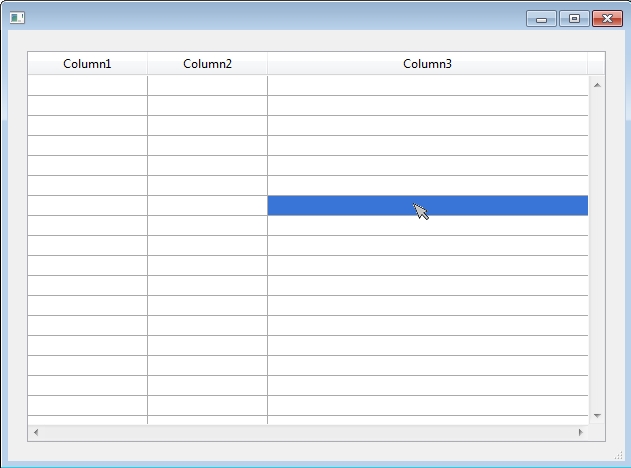
| // ---------------------------------------------------------------------- // Name: LISTBOX_HIGHLIGHT_CELL // Description: Method will take the Column and Row position using the // OBJECT GET COORDINATES to determine and highlight the cell position // of the List Box. // // Parameters: // $1 (POINTER) - Pointer Object for a List Box // ---------------------------------------------------------------------- C_POINTER($1;$object;$columnPtr) C_LONGINT(x;y;mbutton) // Mouse X, Y, and click state C_LONGINT($i;$j;$k) C_LONGINT($left;$top;$right;$bot;$rowNum;$rowHeight;\ $headerHeight;$footerHeight;$hsHeight;$pos;$offset) ARRAY TEXT(arrColNames;0) // List Box Column names // Mouse GET MOUSE(x;y;mbutton) // List Box object $object:=$1 // Extract the Column names LISTBOX GET ARRAYS($object->;arrColNames;arrHeaderNames;arrColVars;\ arrHeaderVars;arrColsVisible;arrStyles;arrFooterNames;arrFooterVars) // Finding the Row location OBJECT GET COORDINATES($object->;$left;$top;$right;$bot) $rowHeight:=LISTBOX Get rows height($object->;Listbox pixels) $headerHeight:=LISTBOX Get information($object->;Listbox header height) $footerHeight:=LISTBOX Get information($object->;Listbox footer height) $hsHeight:=LISTBOX Get information($object->;Listbox hor scrollbar height) If ((x>$left) & (x<$right) & (y>($top+$headerHeight)) & (y<($bot-$footerHeight-$hsHeight))) $pos:=LISTBOX Get information($object->;Listbox ver scrollbar position) $offset:=Mod($pos;$rowHeight) y:=y+$offset $rowNum:=Int(((y-$top-$headerHeight)/$rowHeight))+Int(($pos/$rowHeight))+1 Else $rowNum:=-1 End if // Searching the boundaries of the Column location and highlight the cell For ($i;1;Size of array(arrColNames)) OBJECT GET COORDINATES(*;arrColNames{$i};$left;$top;$right;$bottom) If ((x>=$left) & (x<=$right)) $columnPtr:=OBJECT Get pointer(Object named; arrColNames{1}) // Column pointer for size // Clear all the Rows For ($k;1;Size of array(arrColNames)) For ($j;1;Size of array(Column1)) // Size of 1 column LISTBOX SET ROW COLOR(*;arrColNames{$k};$j;0x00FFFFFF;Listbox background color) End for End for // Highlight the particular cell LISTBOX SET ROW COLOR(*;arrColNames{$i};$rowNum;0x003875D7;Listbox background color) $i:=Size of array(arrColNames)+1 End if End for |
Using the method in the object method of a Listbox where it will trigger the Mouse Move event:
| Case of : (Form event=On Load) ARRAY TEXT(Column1;10) ARRAY TEXT(Column2;10) ARRAY TEXT(Column3;10) : (Form event=On Mouse Move) LISTBOX_HIGHLIGHT_CELL (->List Box) End case |
The Mouse Move event would need to be checked in the Listbox's property list shown below:
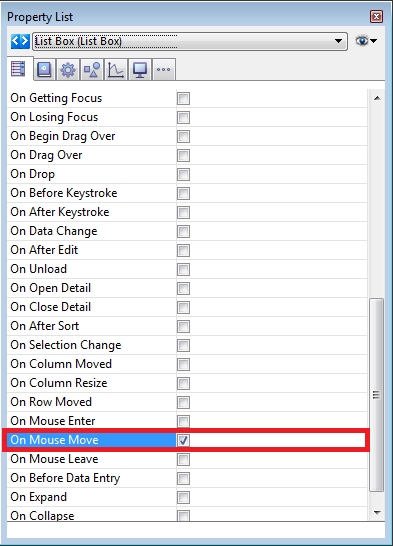
Examples of the mouse moving to different columns and highlighting a cell:
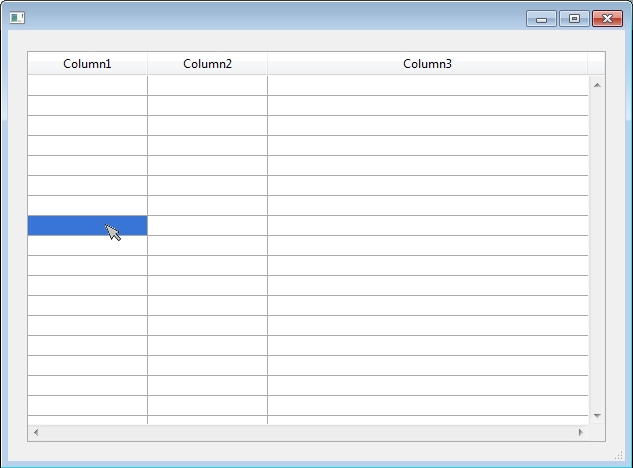
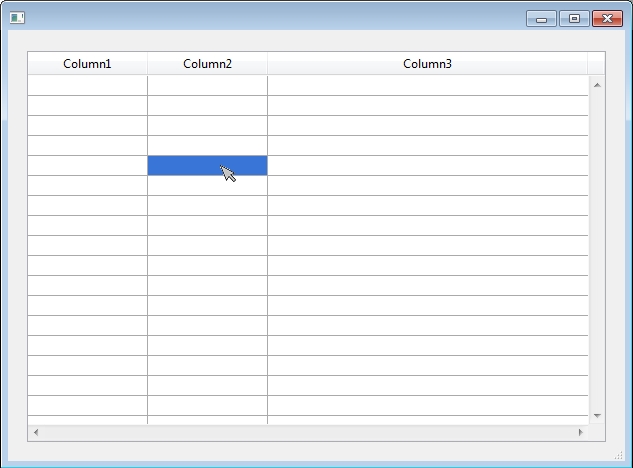
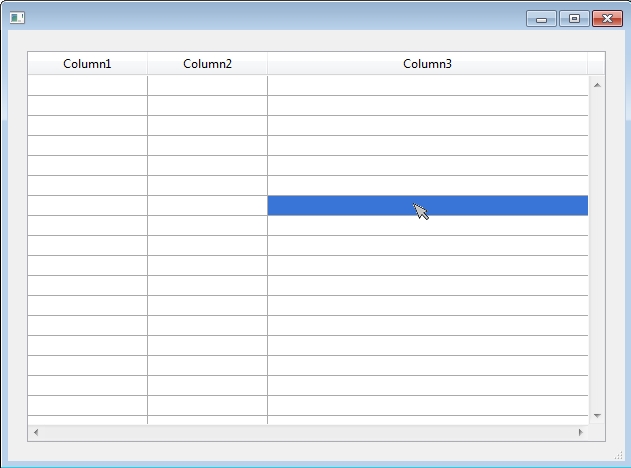
See Also:
