Tech Tip: Unregister a 4D Service in windows using the command prompt
PRODUCT: 4D | VERSION: 14.1 | PLATFORM: Win
Published On: October 21, 2014
A 4D service can be unregistered with using 4D Server under administrative mode which is mentioned in the KB Tech Note below. But another way to do this is by the command prompt. Here are the steps using the Windows command prompt:
- Open a command prompt and run as administrator.
- Enter the command: sc delete "SERVICE NAME"
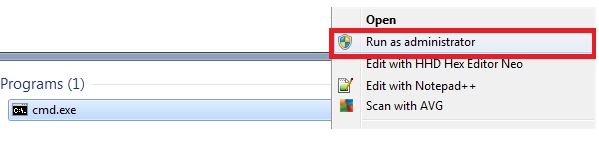
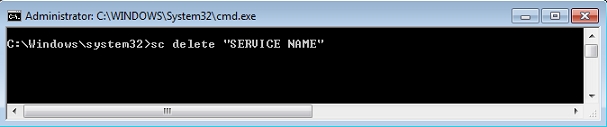
See Also:
