Tech Tip: Cannot open database because data file (or segments) is locked error
PRODUCT: 4D | VERSION: 14.0 | PLATFORM: Mac & Win
Published On: September 25, 2014
If the following error is encountered:
"You cannot open this database because the data file or one of its segments) is locked."
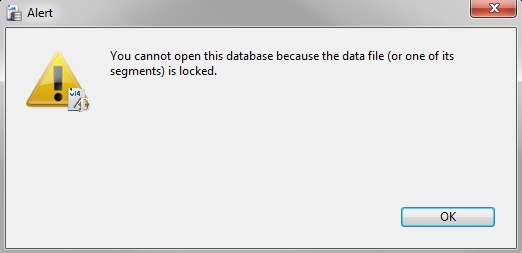
The typical cause for this error message is that the data file [4DD file] is locked by one of two systems.
The first typical cause is that the file is locked by permissions, either the data file was set to Read Only, or the User does not have permission to "Write" to the data file.
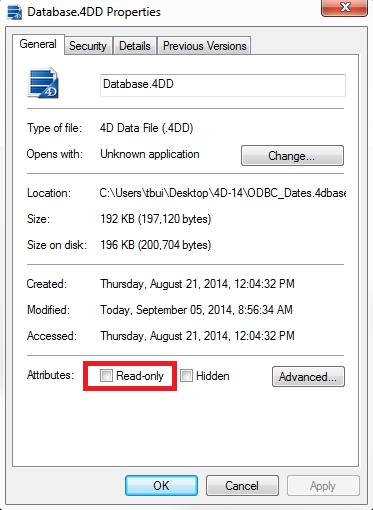
Make sure that the Read only setting for the data file is not set.
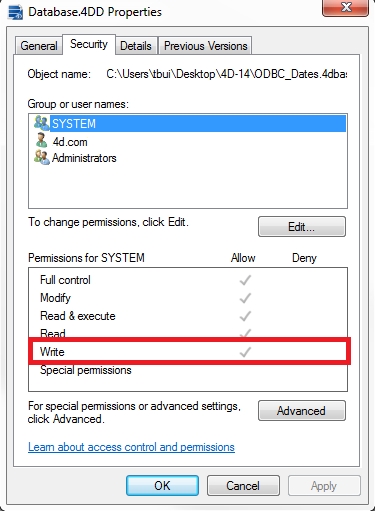
Make sure that the user has permission to "Write" to the data file
The second typical cause is that it is being locked by being in use by another application, this message only appears if the Warning in the database setting is disabled.
It can be in use by 4D, 4D server or even as a service hidden from the user.
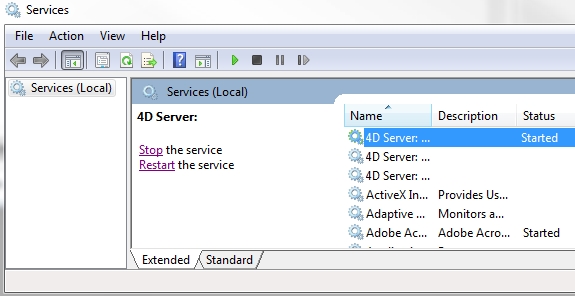
Make sure that the data file is not being used by a 4D Server running as a service, which is not as obvious.
If wanted, the database can be modified without changing the permissions of the data file by creating a new data file.
"You cannot open this database because the data file or one of its segments) is locked."
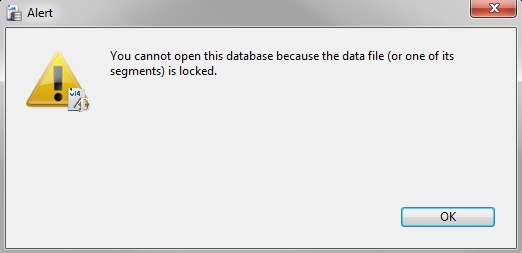
The typical cause for this error message is that the data file [4DD file] is locked by one of two systems.
The first typical cause is that the file is locked by permissions, either the data file was set to Read Only, or the User does not have permission to "Write" to the data file.
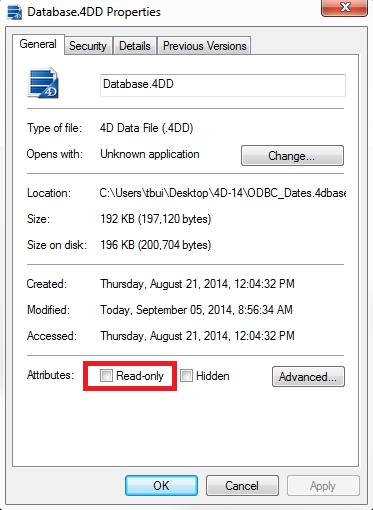
Make sure that the Read only setting for the data file is not set.
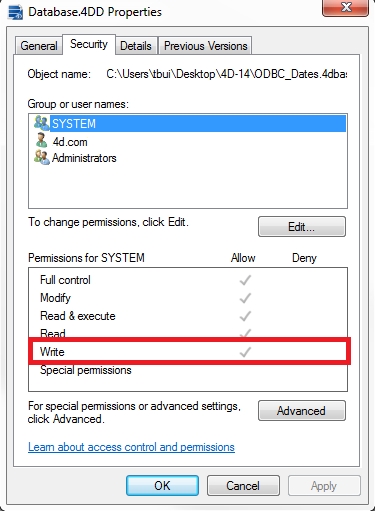
Make sure that the user has permission to "Write" to the data file
The second typical cause is that it is being locked by being in use by another application, this message only appears if the Warning in the database setting is disabled.
It can be in use by 4D, 4D server or even as a service hidden from the user.
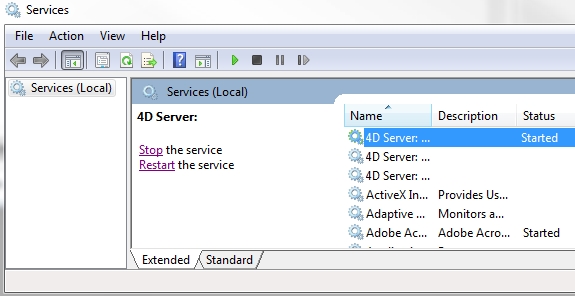
Make sure that the data file is not being used by a 4D Server running as a service, which is not as obvious.
If wanted, the database can be modified without changing the permissions of the data file by creating a new data file.
