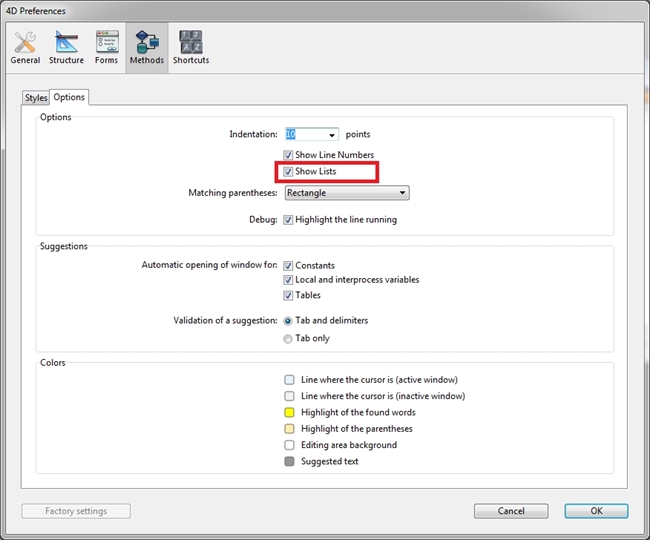Tech Tip: Show/hide lists in the method editor
PRODUCT: 4D | VERSION: 14.1 | PLATFORM: Mac & Win
Published On: October 6, 2014
The 4D method editor by default will displays lists below displaying tables, forms, methods, and commands.
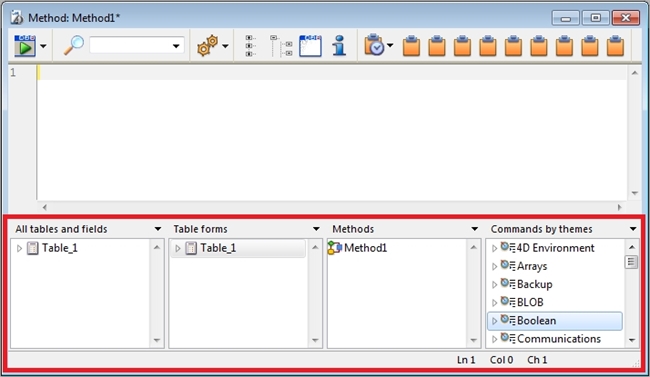
The lists can be toggled on and off with the show/hide button.
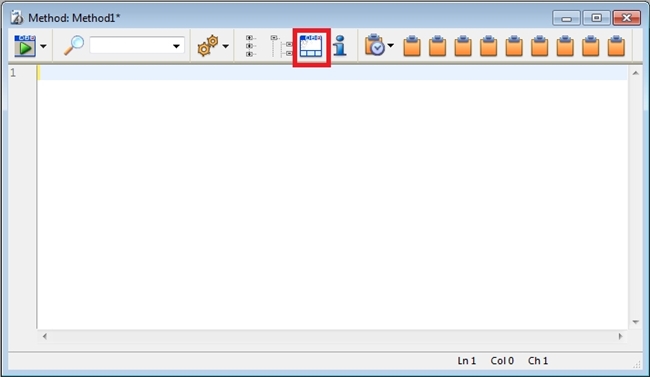
It can also be turned on or off by default through the 4D preferences window. The preferences window can be found under following:
On Windows: Edit->Preferences
On Macs: 4D->Preferences
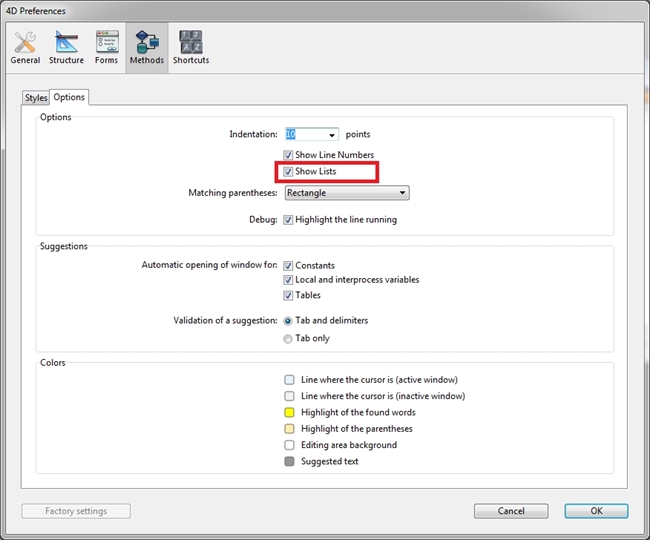
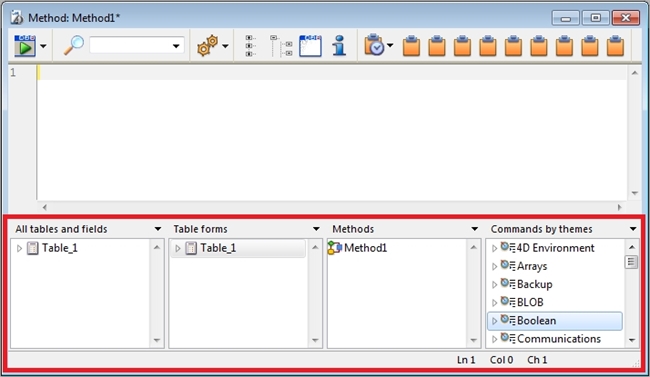
The lists can be toggled on and off with the show/hide button.
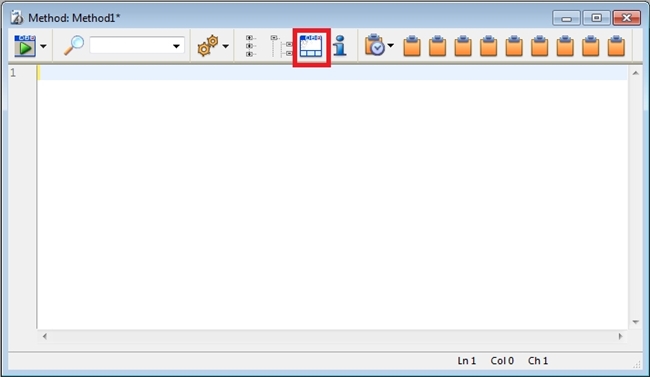
It can also be turned on or off by default through the 4D preferences window. The preferences window can be found under following:
On Windows: Edit->Preferences
On Macs: 4D->Preferences