Tech Tip: Multiple ways to disable App Nap on Mavericks
PRODUCT: 4D | VERSION: 13.5 | PLATFORM: Mac OS X
Published On: January 21, 2015
Mac OS X Mavericks introduced a feature known as App Nap, which in effect can lower the performance of your 4D application if it meets Apple's criteria to enter App Nap, such as not having focus.
Luckily App Nap can be disabled, both at the system level (system wide) and at the application level (per application).
Here are a few ways to disable App Nape
Luckily App Nap can be disabled, both at the system level (system wide) and at the application level (per application).
Here are a few ways to disable App Nape
- Using Get Info for the application:
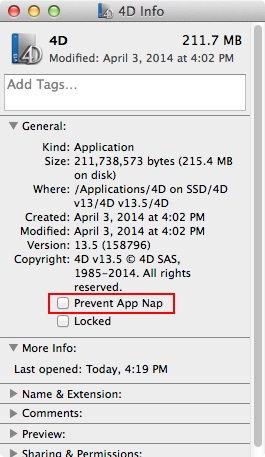
- At the application level using Launch External Process:
// disable app nap for 4D Server
C_TEXT($in;$out;$error;$disbleAppNap)
$disbleAppNap:="defaults write com.4D.4DServer NSAppSleepDisabled -bool YES"
LAUNCH EXTERNAL PROCESS($disbleAppNap;$in;$out;$error)
&// disable app nap for 4D
C_TEXT($in;$out;$error;$disbleAppNap)
$disbleAppNap:="defaults write com.4D.4D NSAppSleepDisabled -bool YES"
LAUNCH EXTERNAL PROCESS($disbleAppNap;$in;$out;$error) - System Wide using Launch External Process:
// disable app nap system wide
C_TEXT($in;$out;$error;$disbleAppNap)
$disbleAppNap:="defaults write NSGlobalDomain NSAppSleepDisabled -bool YES"
LAUNCH EXTERNAL PROCESS($disbleAppNap;$in;$out;$error)
