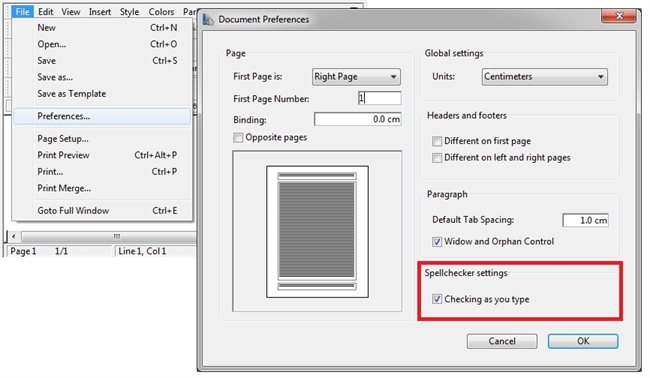Tech Tip: Enable Auto-spellchecker in 4D write
PRODUCT: 4D Write | VERSION: 14.1 | PLATFORM: Mac & Win
Published On: October 16, 2014
Auto spell checking can be enabled in a couple of ways inside of 4D write. Once enabled, words that are misspelled are marked by a red underline.
To enable spellchecking either
To enable spellchecking either
- Use the command WR SET AREA PROPERTY($writearea;wr on the fly spellchecking;1)
- Turn spell checker on in the write area through File->Preferences->Spellchecker settings