Tech Tip: Exporting and importing methods
PRODUCT: 4D | VERSION: 14.1 | PLATFORM: Mac & Win
Published On: November 11, 2014
In 4D you can export methods out to files. The files have the extension .c4d. These method files can be imported into other databases.
To export a certain method. Bring the method up. In the toolbar click on method->Export…
Save the file at desired location.
To import a method, create a new method. In the menubar click on method->import…
Select the method file to import.
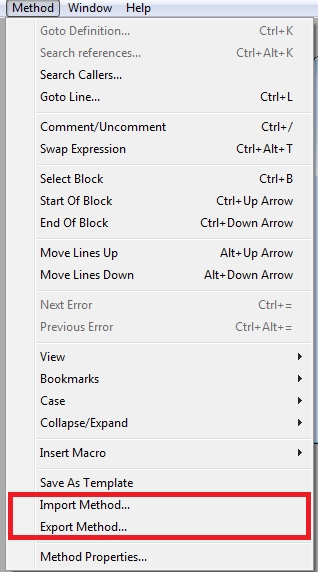
Notes:
To export a certain method. Bring the method up. In the toolbar click on method->Export…
Save the file at desired location.
To import a method, create a new method. In the menubar click on method->import…
Select the method file to import.
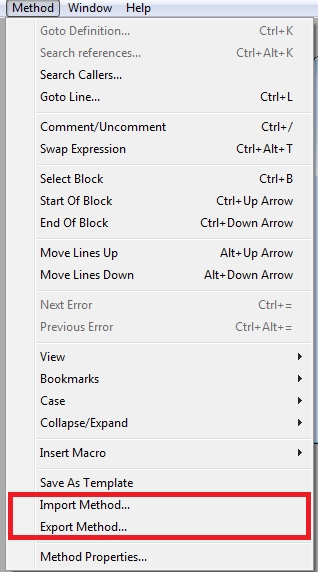
Notes:
- Method files can be imported into different 4D versions. If method exported from v14, it can be imported into v13, vice versa.
- Imported methods are inserted to where cursor is at on the method editor. If any code is highlighted, they will be overwritten.
- Changed commands: Command names that have changed over the versions will be converted in the version it is imported into.
- New commands (new version to old version where command does not exist): command removed in older version. Parameters remain.
- Obsolete commands (old to new version where command becomes obsolete): Replaced in new version with the obsolete version
Example:
v12: Set Web Timeout(60)
v14: _o_Set Web Timeout(60)
