Tech Tip: Specify SVG Embedded Image area span with transparency
PRODUCT: 4D | VERSION: 14.0 | PLATFORM: Mac & Win
Published On: November 26, 2014
When using the command SVG_New_embedded_image to add an image as an SVG object into an SVG document, its area span on a coordinate plane will be any location that is not transparent. As shown in the examples below.
With a image that doesn't have any transparencies any coordinate within the Height and Width of the image is part of the SVG object as shown:
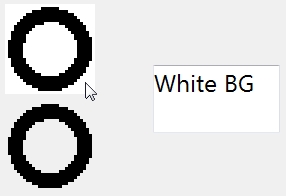
If there are transparent parts to the image 4D will not consider these parts are existent in the SVG object as seen below where the center of the circle is transparent:
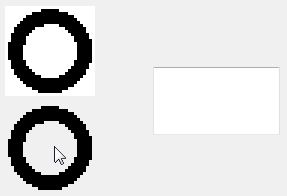
The SVG object only exists in coordinates where a pixel of image(color) exists as seen below where the mouce hovers the circle:
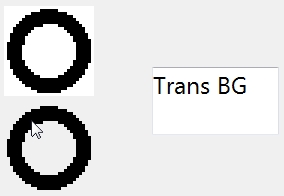
Taking advantage of the new Transparent function of v14R3 and this property of SVG objects when adding an embedded image can be useful in using images in a more accurate manner.
Extras:
Code used to generate SVG Document:
Code used to display SVG Object's ID in Variable Object which is placed in the picture object's (pictObj) object method:
With a image that doesn't have any transparencies any coordinate within the Height and Width of the image is part of the SVG object as shown:
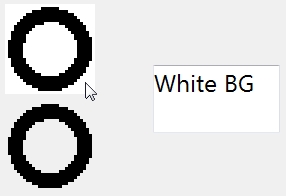
If there are transparent parts to the image 4D will not consider these parts are existent in the SVG object as seen below where the center of the circle is transparent:
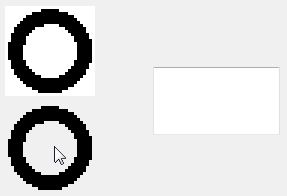
The SVG object only exists in coordinates where a pixel of image(color) exists as seen below where the mouce hovers the circle:
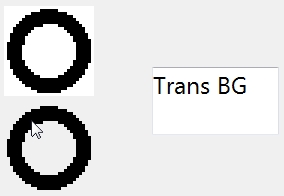
Taking advantage of the new Transparent function of v14R3 and this property of SVG objects when adding an embedded image can be useful in using images in a more accurate manner.
Extras:
Code used to generate SVG Document:
| C_TEXT($svgRef;$path) ARRAY TEXT($objRef;2) C_PICTURE($pic) $svgRef:=SVG_New $path:=(Get 4D folder(Current resources folder)+"CircleWhiteBG.png") READ PICTURE FILE($path;$pic) If (OK = 1) TRANSFORM PICTURE($pic;Scale;3;3) $objRef{1}:=SVG_New_embedded_image ($svgRef;$pic;10;10) SVG_SET_ID ($objRef{1};"White BG") End if $path:=(Get 4D folder(Current resources folder)+"CircleTransBG.png") READ PICTURE FILE($path;$pic) If (OK = 1) TRANSFORM PICTURE($pic;Scale;3;3) $objRef{2}:=SVG_New_embedded_image ($svgRef;$pic;10;110) SVG_SET_ID ($objRef{2};"Trans BG") End if SVG EXPORT TO PICTURE($svgRef;pictObj;Copy XML data source) |
Code used to display SVG Object's ID in Variable Object which is placed in the picture object's (pictObj) object method:
| Case of : (Form event=On Mouse Move) GET MOUSE($MouseX;$MouseY;$MouseButton) $varObj:=SVG Find element ID by coordinates(*;"pictObj";$MouseX;$MouseY) End Case |
