Tech Tip: Copying the "Find in Design" Results
PRODUCT: 4D | VERSION: 14.0 | PLATFORM: Mac & Win
Published On: December 4, 2014
It is possible to copy the Method Names and Form Names of the Results from the Find window. This can be done by highlighting the Method Names and Form Names to be copied and clicking and dragging that selection to any text editor. When copied over methods names will be copied as it while form names will have quotations surrounding them, examples will be shown below. Selecting or attempting to copy the names of any items listed under a Method or Form will do nothing and with notify the user by showing the Unavailable mouse pointer icon.
Depending on the technique used to highlight the choices the resulting order will be varied as shown below with the Example Results being:
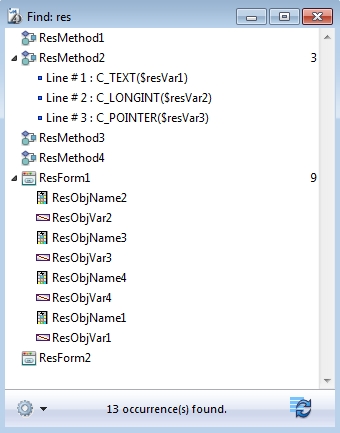
Using Shift:
Using Shift will highlight a selection of choices including and between the first selected choice and while holding shift selecting a second choice. The copied result will be ordered starting from the second choice to the first choice.
For example using ResForm2 as the first choice and ResMethod3 as the second choice will result in the following when copied:
ResMethod3
ResMethod4
"ResForm1"
"ResForm2"
While using Res3 as the first choice and Res5 as the second choice will result in the following:
"ResForm2"
"ResForm1"
ResMethod4
ResMethod3
Select All:
Using select all in any form, such as short cut Command + 'A'. The copied result will be ordered from top to bottom, the same as the results.
For example selecting all and copying the example will result in the following:
ResMethod1
ResMethod2
ResMethod3
ResMethod4
"ResForm1"
"ResForm2"
Using the Command Key:
Using the Command Key will allow for specific choices where holding the command key will allow for one by one selections and gaps in the selection as opposed to using shift. The copied result will be in the order selected from first to last.
For example selecting the choices in the following order (ResMethod4, ResMethod1, ResForm1, ResMethod2) will result in the following:
ResMethod4
ResMethod1
"ResForm1"
ResMethod2
Notice that none of the other items, such as lines from methods listed and object names, get copied over even if selected.
This technique can be helpful in documentation or just being able to work with the results in a modifiable area.
Depending on the technique used to highlight the choices the resulting order will be varied as shown below with the Example Results being:
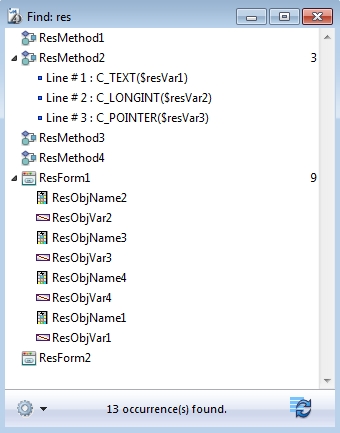
Using Shift:
Using Shift will highlight a selection of choices including and between the first selected choice and while holding shift selecting a second choice. The copied result will be ordered starting from the second choice to the first choice.
For example using ResForm2 as the first choice and ResMethod3 as the second choice will result in the following when copied:
ResMethod3
ResMethod4
"ResForm1"
"ResForm2"
While using Res3 as the first choice and Res5 as the second choice will result in the following:
"ResForm2"
"ResForm1"
ResMethod4
ResMethod3
Select All:
Using select all in any form, such as short cut Command + 'A'. The copied result will be ordered from top to bottom, the same as the results.
For example selecting all and copying the example will result in the following:
ResMethod1
ResMethod2
ResMethod3
ResMethod4
"ResForm1"
"ResForm2"
Using the Command Key:
Using the Command Key will allow for specific choices where holding the command key will allow for one by one selections and gaps in the selection as opposed to using shift. The copied result will be in the order selected from first to last.
For example selecting the choices in the following order (ResMethod4, ResMethod1, ResForm1, ResMethod2) will result in the following:
ResMethod4
ResMethod1
"ResForm1"
ResMethod2
Notice that none of the other items, such as lines from methods listed and object names, get copied over even if selected.
This technique can be helpful in documentation or just being able to work with the results in a modifiable area.
