Tech Tip: Optimizing Memory Usage by Saving Data as a Reference
PRODUCT: 4D | VERSION: 14.0 | PLATFORM: Mac & Win
Published On: January 12, 2015
4D v14 introduces a new property under the Data Source section of the property list labeled as "Save as" the settings for this property is a drop down menu with two choices: Value or Reference as shown below.
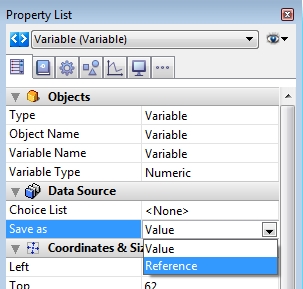
While the default setting is set to Value which saves the data value to the field directly changing it to Reference can optimize memory usage by storing a numberic value that represents a reference to the value. This is because these numeric data types typically require less space than other data types such as Alpha.
Note: To use the save as a reference setting the objects' typing must be a Number type.
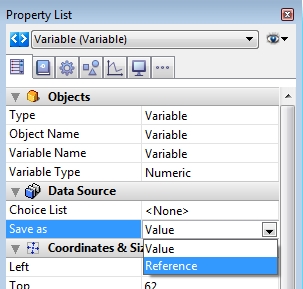
While the default setting is set to Value which saves the data value to the field directly changing it to Reference can optimize memory usage by storing a numberic value that represents a reference to the value. This is because these numeric data types typically require less space than other data types such as Alpha.
Note: To use the save as a reference setting the objects' typing must be a Number type.

"While the default setting ... a [numberic] value that"