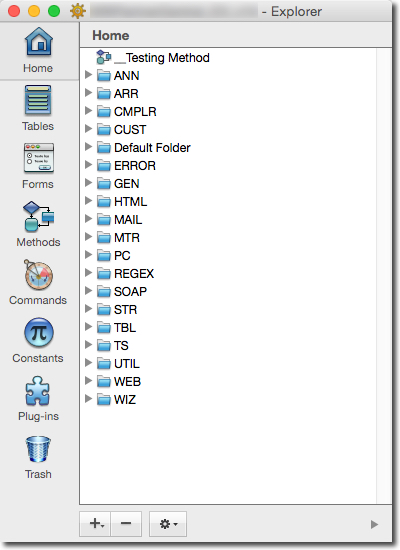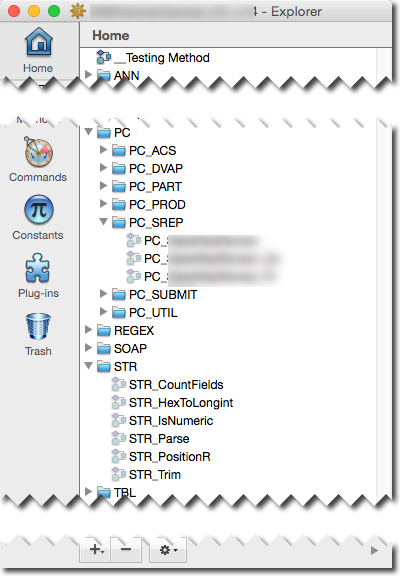Tech Tip: Use the Explorer "Home" tab to organize your development environment
PRODUCT: 4D | VERSION: 14.3 | PLATFORM: Mac & Win
Published On: February 17, 2015
As 4D application grow in size and complexity, one of the tasks every developer will face is organization for quick and easy access to tables, forms and methods. 4D's Explorer provides the tool for this orgaization by way of the "Home" tab, shown below.
The Home tab come with four Default folders already installed to help one get started. Developers are free to use these folder or create folders and subfolders as necessary to provide the desired organization for tables, forms and methods.
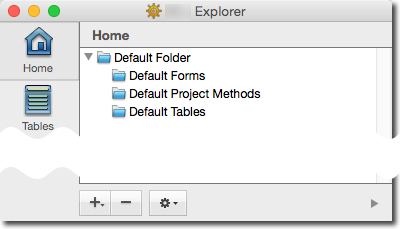
By using the buttons and menus at the bottom of the Explorer window or from the Explorer's contextural menu, shown below, folders and subfolders can be added to the Home tab.
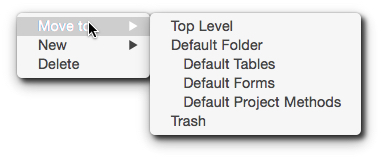
The two screenshots below provide example of organization added to the Home tab.
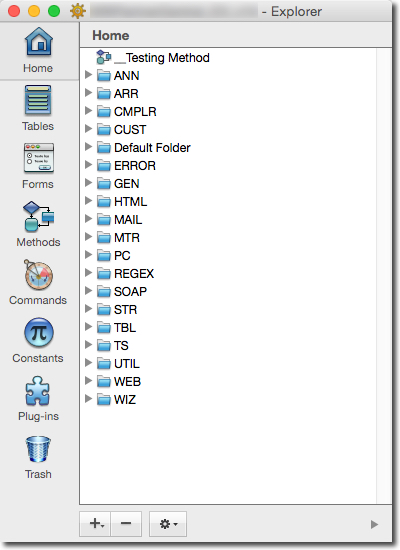
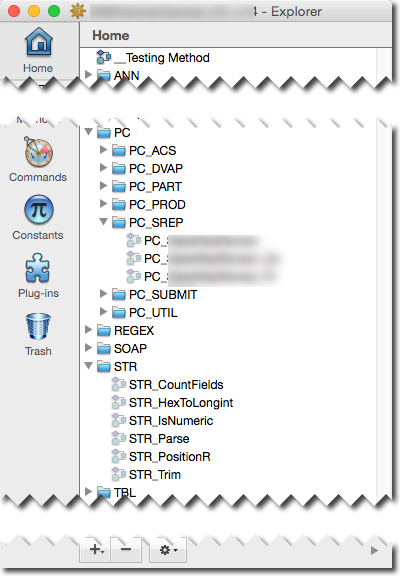
The Home tab come with four Default folders already installed to help one get started. Developers are free to use these folder or create folders and subfolders as necessary to provide the desired organization for tables, forms and methods.
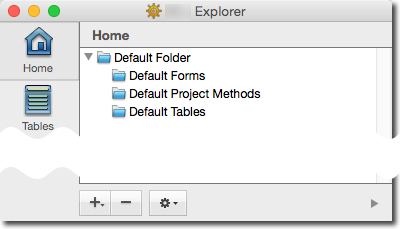
By using the buttons and menus at the bottom of the Explorer window or from the Explorer's contextural menu, shown below, folders and subfolders can be added to the Home tab.
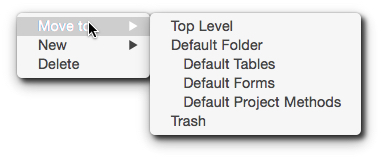
The two screenshots below provide example of organization added to the Home tab.