Tech Tip: How to get 4D out of Full Screen mode in Mac OX Yosemite
PRODUCT: 4D | VERSION: 14.3 | PLATFORM: Mac & Win
Published On: March 5, 2015
When running Mac OS 10.10 (Yosemite) a 4D Window will go into "Full Screen" mode when the green "maximize" button is clicked, see the image below.
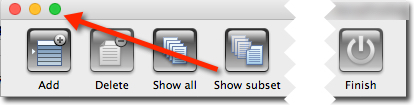
Once in "Full Screen" mode there is no window title bar and no visible menubar, so exiting full screen mode can be a bit confusing. To exit full screen mode place the cursor in the upper rigtht corder for the screen. After a small delay a menubar will appear with a blue icon in the right corder, see the image below.
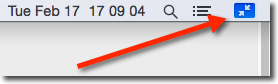
Click this button and window will return to it's original size.
If you want to "maximize" a 4D window but not enter "Full Screen," hold down the Alt/Option button and click on the green "maximize" button. The window will grow to the traditional max with the menubar and window title bar still visible.
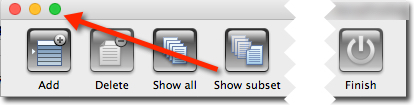
Once in "Full Screen" mode there is no window title bar and no visible menubar, so exiting full screen mode can be a bit confusing. To exit full screen mode place the cursor in the upper rigtht corder for the screen. After a small delay a menubar will appear with a blue icon in the right corder, see the image below.
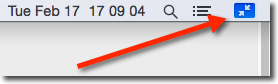
Click this button and window will return to it's original size.
If you want to "maximize" a 4D window but not enter "Full Screen," hold down the Alt/Option button and click on the green "maximize" button. The window will grow to the traditional max with the menubar and window title bar still visible.
