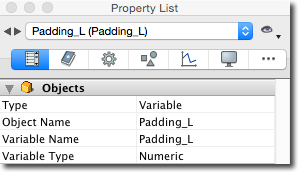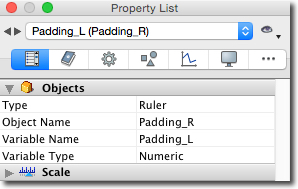Tech Tip: User Friendly Naming Form Widgets and Vars
PRODUCT: 4D | VERSION: 13.5 | PLATFORM: Mac & Win
Published On: April 29, 2015
There are many great widgets available for constructing 4D froms. Here is a tip for adding great user friendly feedback when using two of these wigets, Rulers and Steppers, as shown in the image below.
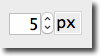

Because these two widgets are strictly graphical, using them indepenantly can leave a user unsure of exactly what value has been set. This is easy to remedy and requires not coding to accomplish. The trick is in Variable and Object naming.
On a given form every object has to have a unique name, however different objects can share a varible name. In the menu below of all object on a form, the red outlines point out two form objects, Padding_R and Scaler_R ("R" for Ruler) that share a variable name with another object on the form.
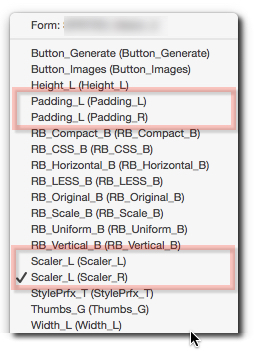
Because they share the same variable name, any change in the value in one of the objects is reflected in the other, no coding required! The only requirement is the proper setting of the Object and Variable names in the Property Lists for the objects.
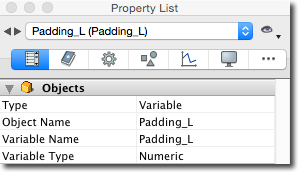
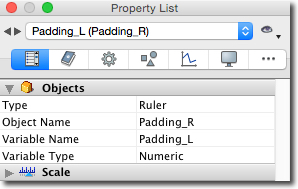
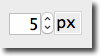

Because these two widgets are strictly graphical, using them indepenantly can leave a user unsure of exactly what value has been set. This is easy to remedy and requires not coding to accomplish. The trick is in Variable and Object naming.
On a given form every object has to have a unique name, however different objects can share a varible name. In the menu below of all object on a form, the red outlines point out two form objects, Padding_R and Scaler_R ("R" for Ruler) that share a variable name with another object on the form.
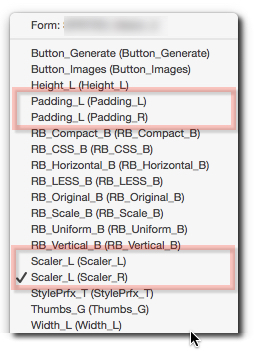
Because they share the same variable name, any change in the value in one of the objects is reflected in the other, no coding required! The only requirement is the proper setting of the Object and Variable names in the Property Lists for the objects.