Tech Tip: Preview a 4D Write file to a Web Area
PRODUCT: 4D | VERSION: 15 | PLATFORM: Mac & Win
Published On: August 7, 2015
Here is a utility method PREVIEW_4D_WRITE_TO_WEBAREA to preview a 4D Write file to a Web Area:
Here is an example of a 4D Write text that is saved as "test.4W7":
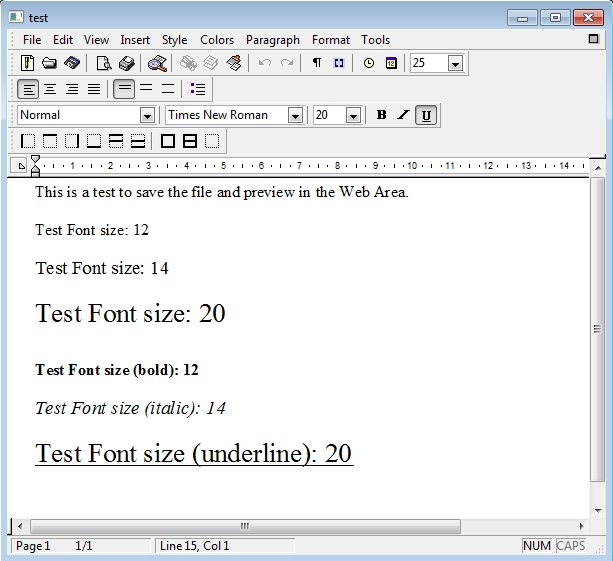
Here is a sample code running the method PREVIEW_4D_WRITE_TO_WEBAREA:
Here is the result of the contents from 4D Write file to the Web Area:
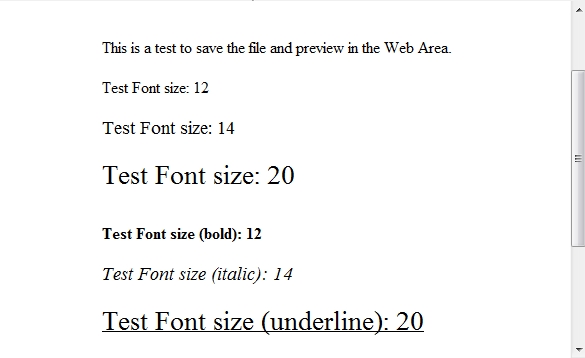
See Also:
| // ---------------------------------------------------------------------- // Name: PREVIEW_4D_WRITE_TO_WEBAREA // Description: Method reads in the location of the 4D Write file and // previews the contains of the file in a Web Area. // // Parameters: // $1 (Text) - File location of the 4D Write File. // $2 (Pointer) - Pointer to the Web Area Object. // ---------------------------------------------------------------------- C_TEXT($1;$file_loc) C_POINTER($2;$webArea_obj) C_TEXT($4dWrite_html_loc) C_OBJECT($4dWritePro_loc) If (count parameters=2) $file_loc:=$1 $webArea_obj:=$2 $4dWrite_html_loc:=Get 4D folder(Database folder)+"WriteProImport.html" $4dWritePro:=WP Import document($file_loc) WP EXPORT DOCUMENT($4dWritePro;$4dWrite_html_loc;wk web page complete;wk normal) WA OPEN URL($webArea_obj->;$4dWrite_html_loc) End if |
Here is an example of a 4D Write text that is saved as "test.4W7":
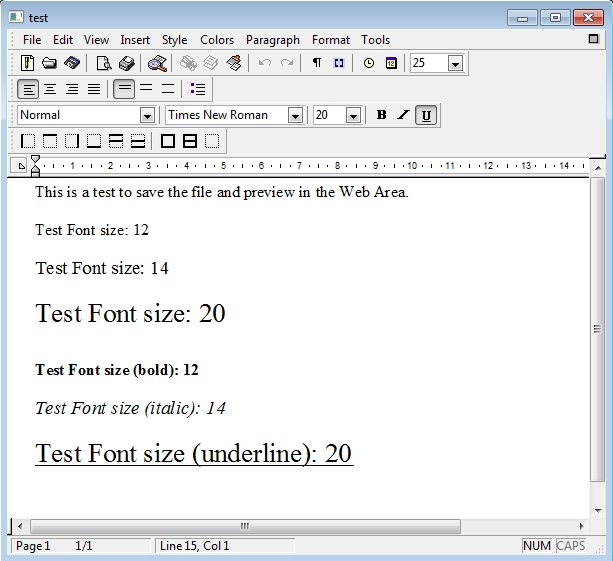
Here is a sample code running the method PREVIEW_4D_WRITE_TO_WEBAREA:
| C_TEXT($4dWritePro_loc) $4dWritePro_loc:=Get 4D folder(Database folder)+"test.4W7" PREVIEW_4D_WRITE_TO_WEBAREA($4dWritePro_loc;->Web Area) |
Here is the result of the contents from 4D Write file to the Web Area:
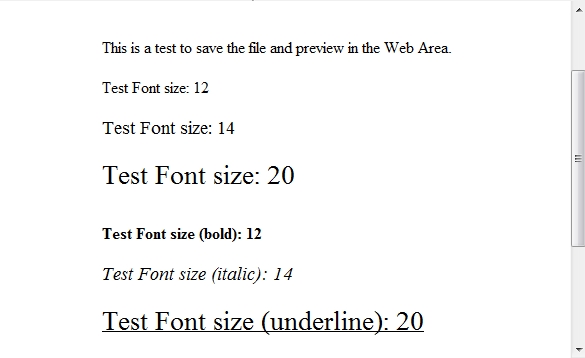
See Also:
