Tech Tip: Avoid a blank On 4D Mobile Authentication database method
PRODUCT: 4D | VERSION: 14.x | PLATFORM: Mac & Win
Published On: June 17, 2015
The On 4D Mobile Authentication database method allows the developer to write custom code to contrrol the opening of 4D Mobile sessions on 4D such as filtering connections between a Wakanda Server and 4D.
When On 4D Mobile Authentication database method is defined (i.e. when it contains code), 4D fully delegates control of 4D Mobile requests to it: any setting made using the "Read/Write" menu on the Web/4D Mobile page of the Database Settings is ignored (see the Design Reference manual). A return value ($0) of True or False is expected and if not returned the connection is automatically rejected as if False was returned.
The following image depicts the On 4D Mobile Authentication database method with no code defined:
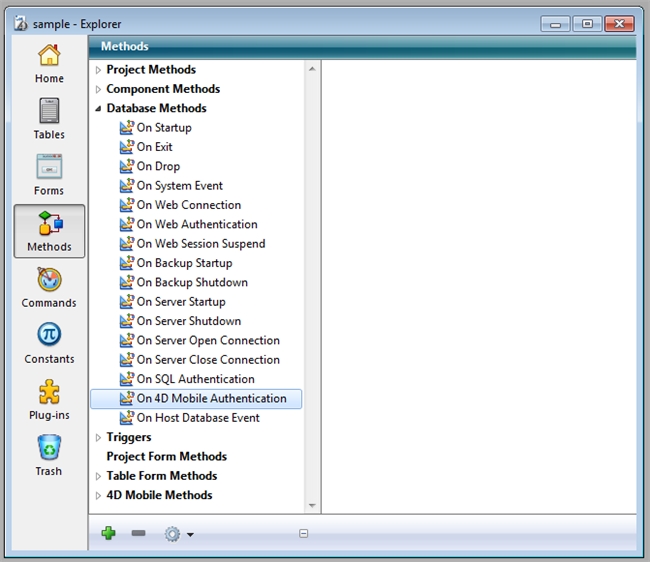
The following image depicts the On 4D Mobile Authentication database method with code defined:
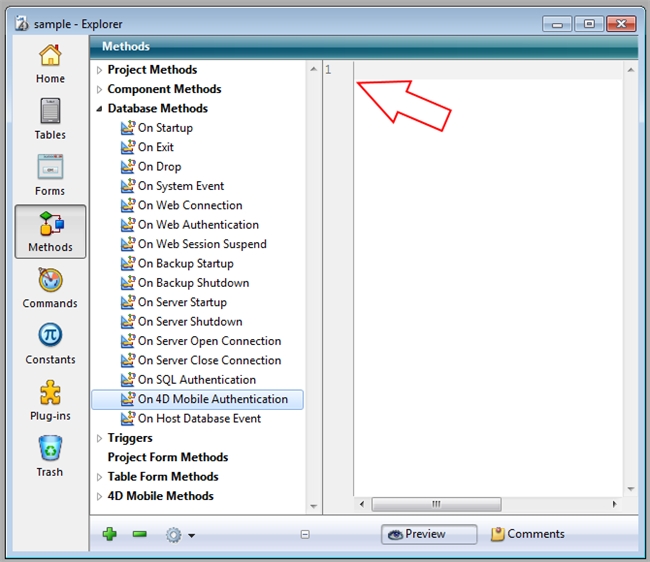
A few key indicators that the developer should notice are both the line numbers (red arrow emphasis added) as well as the difference in the plus/minus buttons.
When the On 4D Mobile Authentication database method does not have code defined the minus button is not active:

When the On 4D Mobile Authentication database method has code defined the minus button is enabled:

To remove the code defined in the On 4D Mobile Authentication database method simply select the On 4D Mobile Authentication database method then click the minus button.
Alternatively you can right-click on the On 4D Mobile Authentication database method and choose 'Delete Method' from the popup-menu:
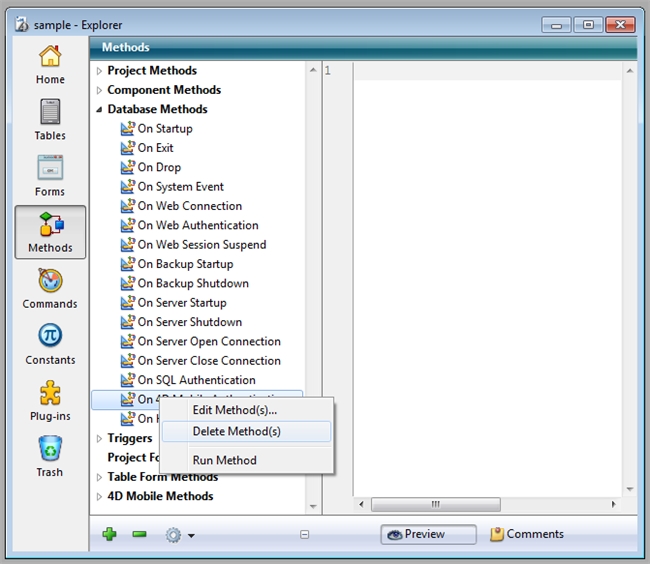
When On 4D Mobile Authentication database method is defined (i.e. when it contains code), 4D fully delegates control of 4D Mobile requests to it: any setting made using the "Read/Write" menu on the Web/4D Mobile page of the Database Settings is ignored (see the Design Reference manual). A return value ($0) of True or False is expected and if not returned the connection is automatically rejected as if False was returned.
The following image depicts the On 4D Mobile Authentication database method with no code defined:
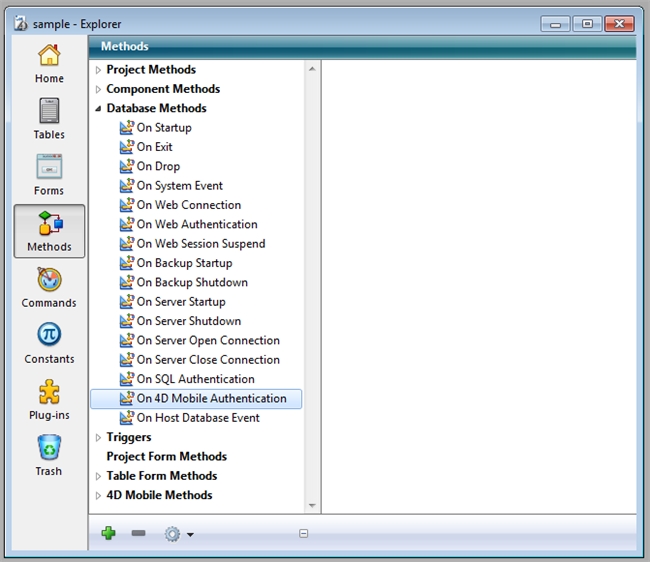
The following image depicts the On 4D Mobile Authentication database method with code defined:
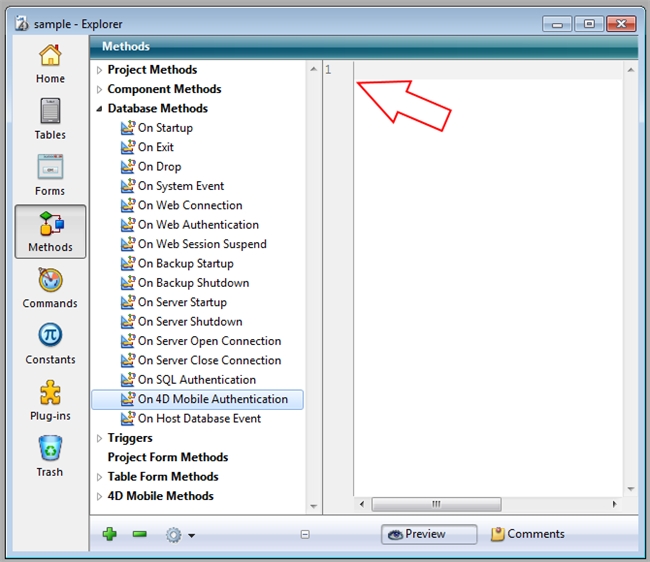
A few key indicators that the developer should notice are both the line numbers (red arrow emphasis added) as well as the difference in the plus/minus buttons.
When the On 4D Mobile Authentication database method does not have code defined the minus button is not active:

When the On 4D Mobile Authentication database method has code defined the minus button is enabled:

To remove the code defined in the On 4D Mobile Authentication database method simply select the On 4D Mobile Authentication database method then click the minus button.
Alternatively you can right-click on the On 4D Mobile Authentication database method and choose 'Delete Method' from the popup-menu:
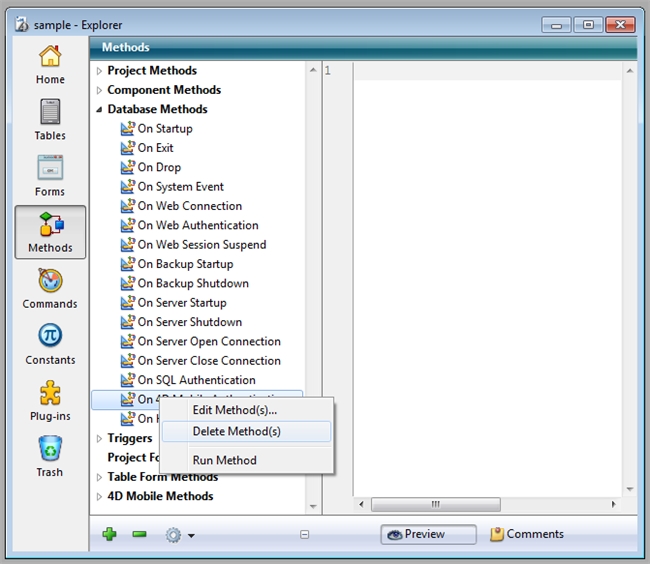
See Also:
