Tech Tip: Bulk editing table and field attributes
PRODUCT: 4D | VERSION: 14.4 | PLATFORM: Mac & Win
Published On: September 16, 2015
Bulk editing table attributes can be easily accomplished by using the structure editor and taking advantage of the v11 feature that allowed the table/field property dialog to be used for a selection of tables/fields. What this means is that you can change attributes or field types for many tables/fields with one click.
For example, to bulk modify the 'Expose with 4D Mobile Service' table attribute;
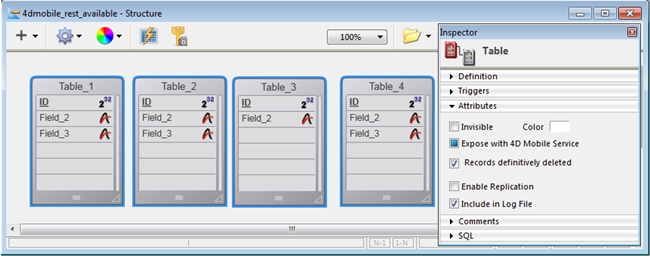
A similar approach can be used for fields:
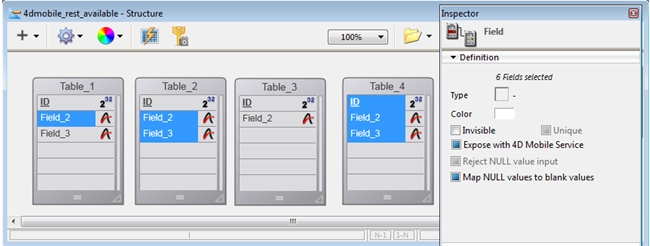
If you have hundreds or even thousands of tables that need to have their exposure setting toggled?
The easiest way is to start with selecting ALL tables and disable 'Expose with 4D Mobile Service' in one shot for all.
Then select just the tables you want to expose for 4D Mobile, which is usually less than 10, as you start step by step to create forms/code for them.
For example, to bulk modify the 'Expose with 4D Mobile Service' table attribute;
- Select the table(s) you want to change. That can be "select all", select by mouse
- Then use table properties to enable/disable REST.
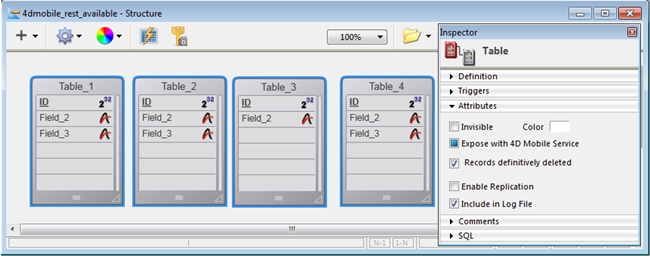
A similar approach can be used for fields:
- Select one or several fields
- Then use field properties to change all in one shot.
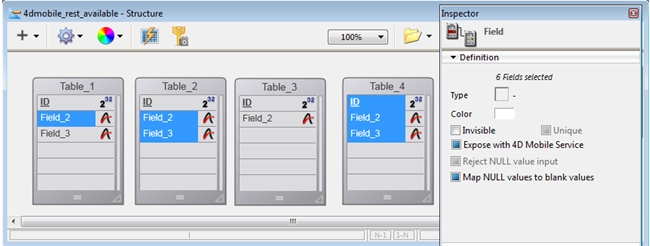
If you have hundreds or even thousands of tables that need to have their exposure setting toggled?
The easiest way is to start with selecting ALL tables and disable 'Expose with 4D Mobile Service' in one shot for all.
Then select just the tables you want to expose for 4D Mobile, which is usually less than 10, as you start step by step to create forms/code for them.
