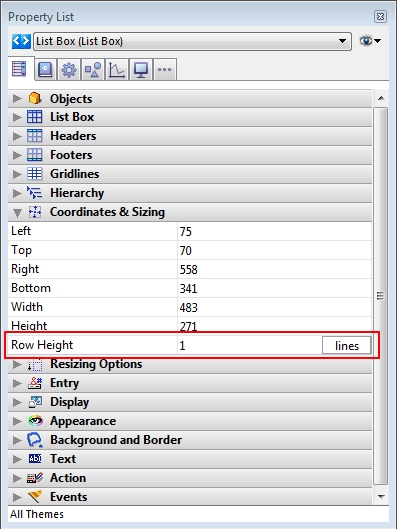Tech Tip: Remember to increase List Box row height when enabling wordwrap
PRODUCT: 4D | VERSION: 14.3 | PLATFORM: Mac & Win
Published On: July 2, 2015
When enabling wordwrap on a listbox column, it is important to note that if the row height is 1 line then the word wrapping will not be visibly apparent.
In order to for the wordwrap feature to function there must be more than a single line of space available to display the text. Increasing the row height of a list box is accomplished by using the Property List for the listbox and adjust row height within the Coordinates & Sizing section.
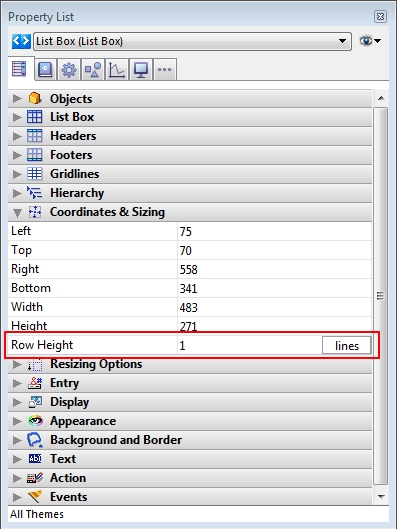
In order to for the wordwrap feature to function there must be more than a single line of space available to display the text. Increasing the row height of a list box is accomplished by using the Property List for the listbox and adjust row height within the Coordinates & Sizing section.