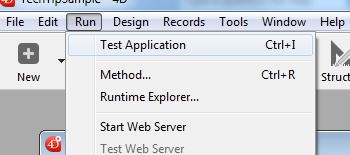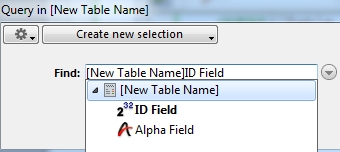Tech Tip: Using SET TABLE TITLES and SET FIELD TITLES
PRODUCT: 4D | VERSION: 13.6 | PLATFORM: Mac & Win
Published On: August 7, 2015
When using the SET TABLE TITLES and the SET FIELD TITLES the changes will not take effect in Designer mode. To see and test the changes 4D must be in the Application environment.
For example with the following Table:
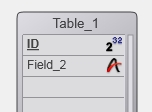
The following code will be ran:
When using the query editor after the code above is ran and still in Design Mode the title changes will not get applied:
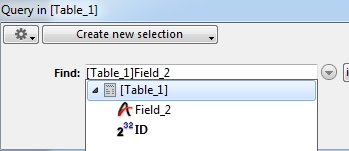
A quick change to Application Mode will apply the title changes:
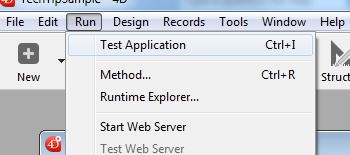
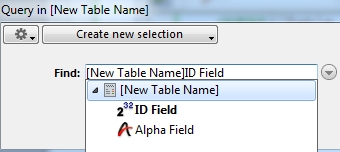
For example with the following Table:
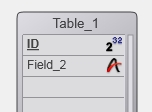
The following code will be ran:
| ARRAY TEXT($tblTitle_at;0) ARRAY TEXT($fldTitle_at;0) ARRAY LONGINT($tblNum_al;0) ARRAY LONGINT($fldNum_al;0) APPEND TO ARRAY($tblTitle_at;"New Table Name") APPEND TO ARRAY($tblNum_al;1) APPEND TO ARRAY($fldTitle_at;"ID Field") APPEND TO ARRAY($fldTitle_at;"Alpha Field") APPEND TO ARRAY($fldNum_al;1) APPEND TO ARRAY($fldNum_al;2) SET TABLE TITLES($tblTitle_at;$tblNum_al;*) SET FIELD TITLES([Table_1];$fldTitle_at;$fldNum_al;*) |
When using the query editor after the code above is ran and still in Design Mode the title changes will not get applied:
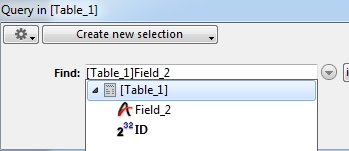
A quick change to Application Mode will apply the title changes: