Tech Tip: Changing font size in a listbox can also change the row height
PRODUCT: 4D | VERSION: 15 | PLATFORM: Mac & Win
Published On: August 21, 2015
Changing the font size in a listbox can also change the row height. The only requirement is that the row height should be set to "lines" in the properties list. The same also applies for header and footer height.`
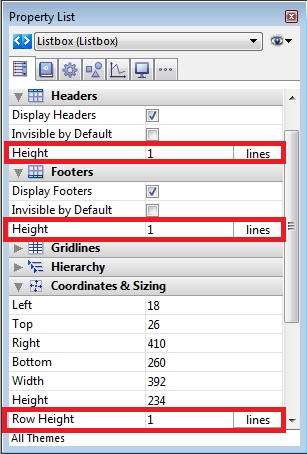
Once this is done, changing the font size either through the properties list, or programatically using OBJECT SET FONT SIZE, will automatically set the row,header, and/or footer height to best fit the font size:
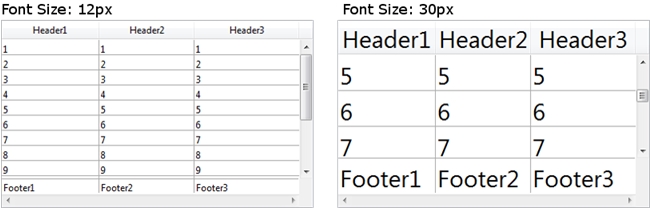
Note: Row, header, and/or footer height will not be adjusted if the corresponding height is set to "pixels" in the properties list.
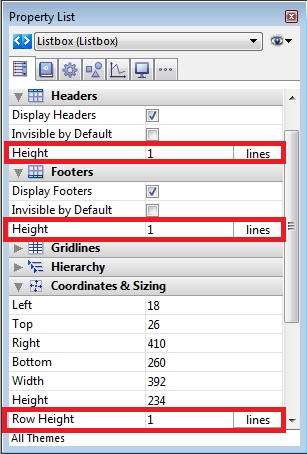
Once this is done, changing the font size either through the properties list, or programatically using OBJECT SET FONT SIZE, will automatically set the row,header, and/or footer height to best fit the font size:
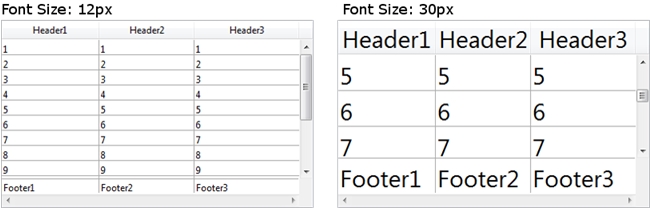
Note: Row, header, and/or footer height will not be adjusted if the corresponding height is set to "pixels" in the properties list.
