Tech Tip: Allowing users to edit forms
PRODUCT: 4D | VERSION: 15 | PLATFORM: Mac & Win
Published On: September 10, 2015
Users can edit forms during runtime by using the commands CREATE USER FORMS, and EDIT FORM.
Once the form is saved, the modified form is copied into the user’s structure file as a .4DA file, and used as a replacement to the original form.
To allow users to edit a form, the designer must check the property “Editable by user” for the form. Specific properties of the form (Appearance, Printing, Markers) can be locked or unlocked in the properties editor.
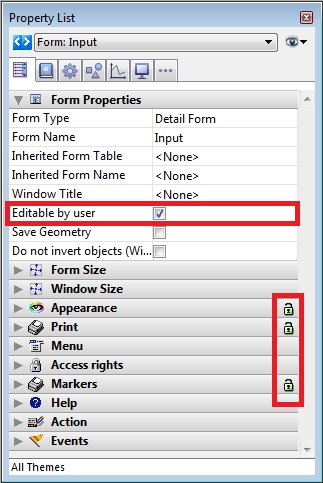
To allow users to edit existing objects, the designer must also set the properties in the object must be unlocked as well.
Once the form is saved, the modified form is copied into the user’s structure file as a .4DA file, and used as a replacement to the original form.
To allow users to edit a form, the designer must check the property “Editable by user” for the form. Specific properties of the form (Appearance, Printing, Markers) can be locked or unlocked in the properties editor.
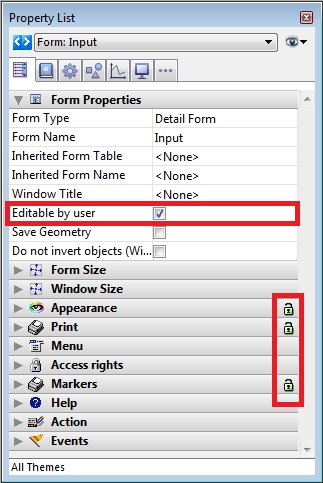
To allow users to edit existing objects, the designer must also set the properties in the object must be unlocked as well.
