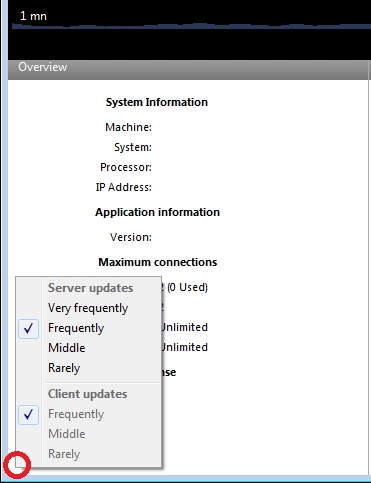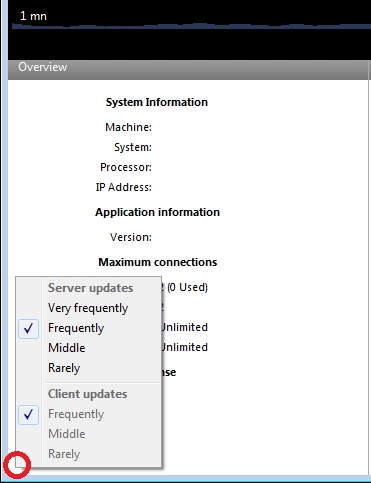Tech Tip: Setting the update frequency of the server's Administration Window
PRODUCT: 4D Server | VERSION: 15 | PLATFORM: Mac & Win
Published On: September 16, 2015
The Server Administration window can take up resources from the server. It is always recommended to close the window when it is not needed. If the window needs to be kept open, a trick to reducing the resource consumption is to reduce the frequency it refreshes. The frequency can be set by right-clicking on the bottom left corner of the window. A pop up window will appear to set the update frequency. Setting the frequency to middle, or rarely will reduce the resources used significantly, at the cost of a slower refresh.