Tech Tip: Converting constant color to an RGB value
PRODUCT: 4D | VERSION: 14.x | PLATFORM: Mac & Win
Published On: September 16, 2015
There are 16 color constants that 4D provides. Exsisting code may utilize these constants in previous versions of 4D but if one would like to extend it to RGB, here is a utility shown below:
Here is an example of setting the font color of an rectangle object:
Result of the rectangle object set to blue:
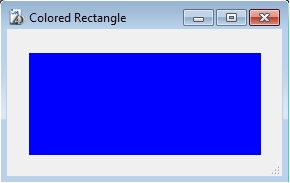
See Also:
| // --------------------------------------------------------------------------- // Name: CONVERT_CONST_COLOR_TO_RGB // Description: Method will take in the constant color 0-15 value and convert // to the RGB representation. // // Parameter: // $1 (LONGINT) - Color constant value // // Output: // $0 (LONGINT) - Color in RGB // -------------------------------------------------------------------------- C_LONGINT($1;$const_color) C_LONGINT($0;$rgb_color) If (Count parameters=1) $const_color:=$1 Case of : ($const_color=0) // White $0:=0x00FFFFFF : ($const_color=1) // Yellow $0:=0x00FFFF00 : ($const_color=2) // Orange $0:=0x00FFA500 : ($const_color=3) // Red $0:=0x00FF0000 : ($const_color=4) // Purple $0:=0x00800080 : ($const_color=5) // Dark Blue $0:=0x0000008B : ($const_color=6) // Blue $0:=0x000000FF : ($const_color=7) // Light Blue $0:=0x00ADD8E6 : ($const_color=8) // Green $0:=0x00008000 : ($const_color=9) // Dark Green $0:=0x00006400 : ($const_color=10) // Dark Brown $0:=0x00654321 : ($const_color=11) // Dark Grey $0:=0x00A9A9A9 : ($const_color=12) // Light Grey $0:=0x00D3D3D3 : ($const_color=13) // Brown $0:=0x00A52A2A : ($const_color=14) // Grey $0:=0x00808080 : ($const_color=15) // Black $0:=0x0000 Else $0:=0x0000 // Black End case Else $0:=0x0000 // Black End If |
Here is an example of setting the font color of an rectangle object:
| OBJECT SET RGB COLORS(*;"Rectangle";Background color;convert_const_color_to_rgb (blue)) |
Result of the rectangle object set to blue:
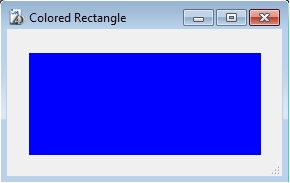
See Also:
