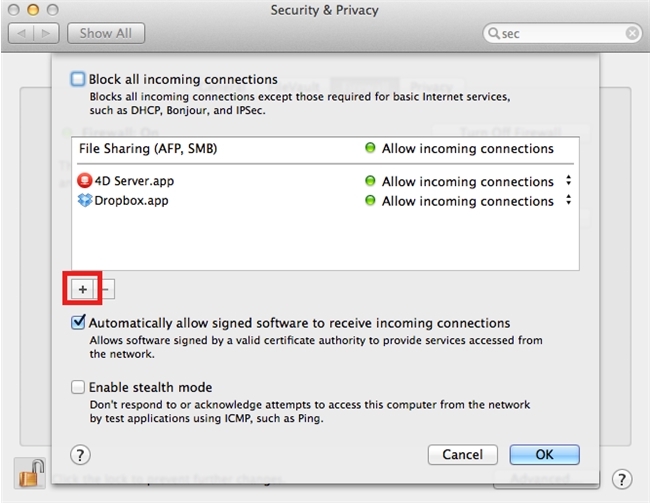Tech Tip: Firewall Settings
PRODUCT: 4D | VERSION: 14.x | PLATFORM: Mac & Win
Published On: November 5, 2015
Remember to add 4D Server to the Inbound rules for the Firewall settings. With default settings, when an application is opened for the first time, permissions are asked automatically. If it is not added clients will not be able to connect to the Server. This should be one of the first things checked when moving to a new version of 4D i.e. v15 to v15R2 or changing machines.
On Windows: go to the fire wall settings and add a new rule allowing 4D Server to allow network communications.

On Mac: the application firewall settings can be found in the Security & Privacy section of the System Preferences, then the rule can be added by clicking the "+" button.
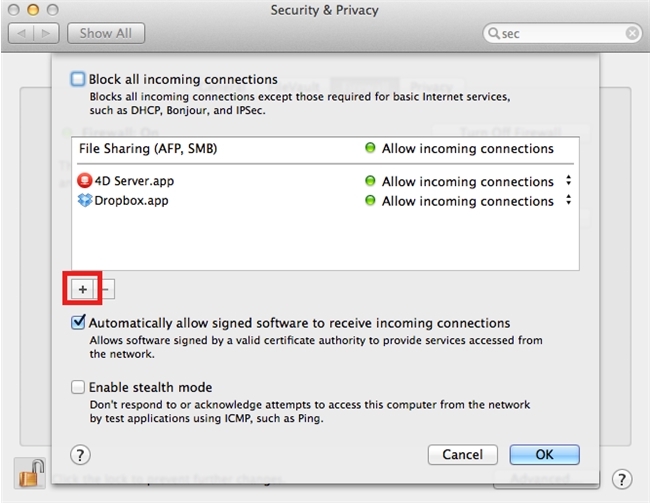
On Windows: go to the fire wall settings and add a new rule allowing 4D Server to allow network communications.

On Mac: the application firewall settings can be found in the Security & Privacy section of the System Preferences, then the rule can be added by clicking the "+" button.