Tech Tip: Displaying and interacting with JSON in a Variable form object in v15
PRODUCT: 4D | VERSION: 15 | PLATFORM: Mac & Win
Published On: November 17, 2015
In v14, 4D Object (Language), content can be displayed as JSON through a Variable form object when using commands such as JSON Stringify or JSON Stringify array shown below:
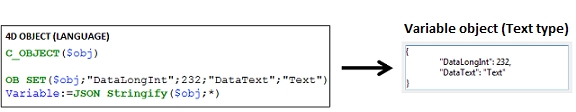
Note that the JSON from the 4D Object (Language) can only be displayed in the Variable form object (Text data type) but any modification of the text will not reflect back to the 4D Object (Language). Any changes would require using OB SET to reference the respected change.
But in v15, the Variable form object has been integrated with the 4D OBJECT (Language). A 4D Object (Language) is automatically displayed as JSON (without using JSON Stringify) and can be modifiable.
Here is the same JSON but modified in a Variable object in v15:
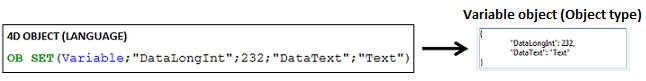
After the modification, the Variable object is updated:
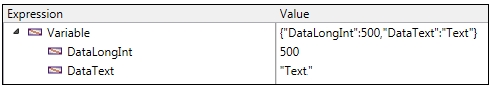
See Also:
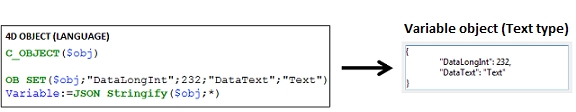
Note that the JSON from the 4D Object (Language) can only be displayed in the Variable form object (Text data type) but any modification of the text will not reflect back to the 4D Object (Language). Any changes would require using OB SET to reference the respected change.
But in v15, the Variable form object has been integrated with the 4D OBJECT (Language). A 4D Object (Language) is automatically displayed as JSON (without using JSON Stringify) and can be modifiable.
Here is the same JSON but modified in a Variable object in v15:
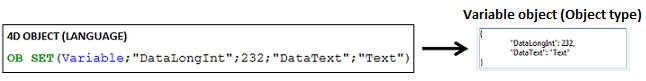
After the modification, the Variable object is updated:
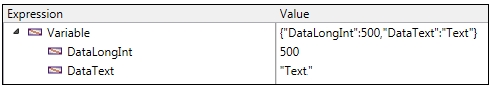
See Also:
