Tech Tip: Automatic Backup Behavior after Errors
PRODUCT: 4D | VERSION: 14.x | PLATFORM: Mac & Win
Published On: December 3, 2015
4D databases can be configured to perform automatic backups on a regular schedual which will perform a backup automatically.
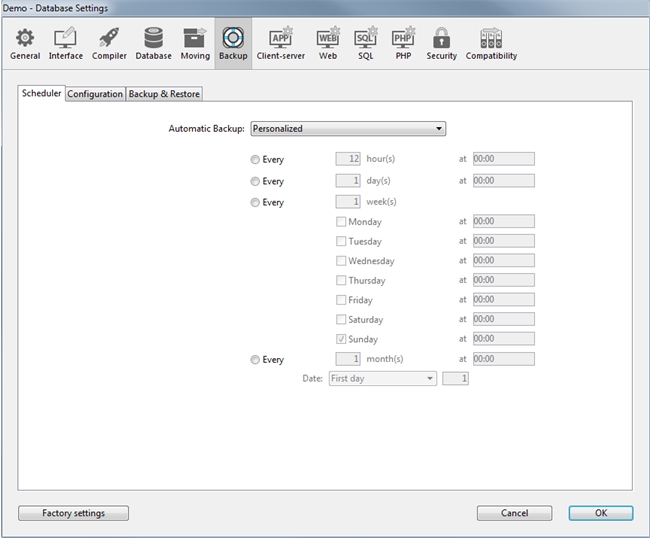
However, if a problem occurs and the backup fails to be performed completely the schedualed backup stops performing for the duration of the databases uptime. When the database is closed and reopened, a backup is attemped to be ran right when the database is opened, if this action is completed then the automatic backups will run as expected again.
This behavior prevents backups from being attempted and not completing again and makes sure that the admin looks into the issue to see why the backups on not being completed.
The following tech tip provides a method to check the status of a backup which can be enhanced to notify an admin that a backup has failed.
Tech Tip: Check the status of a backup
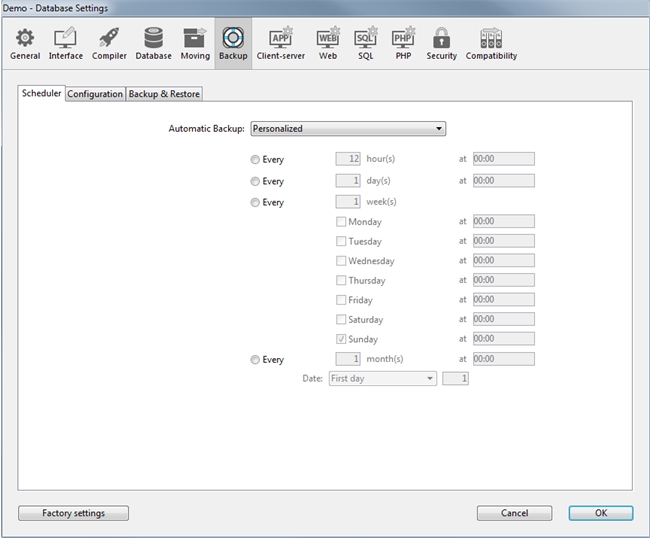
However, if a problem occurs and the backup fails to be performed completely the schedualed backup stops performing for the duration of the databases uptime. When the database is closed and reopened, a backup is attemped to be ran right when the database is opened, if this action is completed then the automatic backups will run as expected again.
This behavior prevents backups from being attempted and not completing again and makes sure that the admin looks into the issue to see why the backups on not being completed.
The following tech tip provides a method to check the status of a backup which can be enhanced to notify an admin that a backup has failed.
Tech Tip: Check the status of a backup
