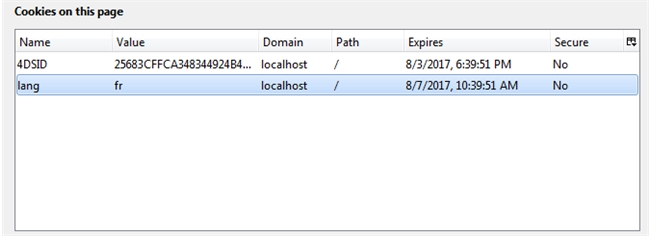Tech Tip: Setting the expiration of a cookie
PRODUCT: 4D | VERSION: 16 | PLATFORM: Mac & Win
Published On: August 16, 2017
Here is a method to set the expiration of a cookie in a 4D Web Server application:
Here is an example of setting the cookie to expire in 4 hours:
Here is an example of setting the cookie to expire in 2 days:
Example of a cookie set and displayed in a browser:
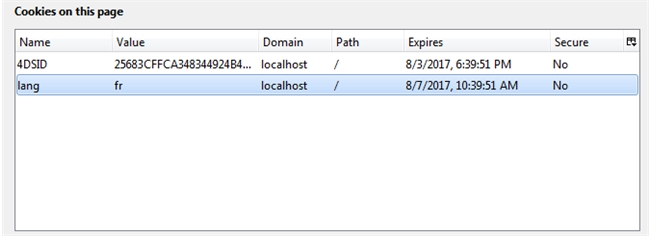
| // -------------------------------------------------------------------------------- // Name: WEB_SET_COOKIE_EXP // Description: Method will set the expiration of a cookie this exsisting or // newly created. // Input: // $1 (TEXT) - Key of the cookie // $2 (TEXT) - Value of the cookie // $3 (BOOLEAN) - Secured cookie (True or False) // $4 (LONGINT) - Number of hours or days to set the cookie expiration // $5 (LONGINT) - Mode to set the hour or day (0 - hours, 1 - days) // -------------------------------------------------------------------------------- C_TEXT($1;$Key_T) C_TEXT($2;$Value_T) C_BOOLEAN($3;$Secured_B) C_LONGINT($4;$hoursOrDays) C_LONGINT($5;$choiceHoursDays) C_TEXT($HdrValue_T;$expires) C_TIME($time) C_DATE($date) If (Count parameters=5) $Key_T:=$1 $Value_T:=$2 $Secured_B:=$3 $hoursOrDays:=$4 $choiceHoursDays:=$5 If ($Secured_B) $Value_T:=$Value_T+"; HttpOnly" End if If ($choiceHoursDays=0) // Hours $time:=current time+(3600*$hoursOrDays) $expires:="expires="+String(Current date;Date RFC 1123;$time) Else $date:=Current date+$hoursOrDays $expires:="expires="+String($date;Date RFC 1123;current time) End if $HdrValue_T:="SET-COOKIE: "+$Key_T+"="+$Value_T+";"+$expires WEB SET HTTP HEADER($HdrValue_T) End if |
Here is an example of setting the cookie to expire in 4 hours:
| WEB_SET_COOKIE_EXP("lang";"fr";false;4;0) |
Here is an example of setting the cookie to expire in 2 days:
| WEB_SET_COOKIE_EXP("lang";"fr";false;2;1) |
Example of a cookie set and displayed in a browser: