Tech Tip: Listbox Single-Click Edit
PRODUCT: 4D | VERSION: 15 R3 | PLATFORM: Mac & Win
Published On: December 10, 2015
4D v15 R3 introduces a new feature that allows rows in a listbox to be edited by simply clicking on the row once. The cell that is clicked on will automatically be selected and highligted for editing.
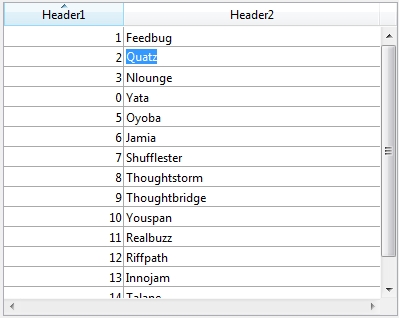
Note that the property exists in the Listbox property, and is not listed in the column properties of the listbox. The property is only visible if the 'Focusable' property is checked on the listbox.
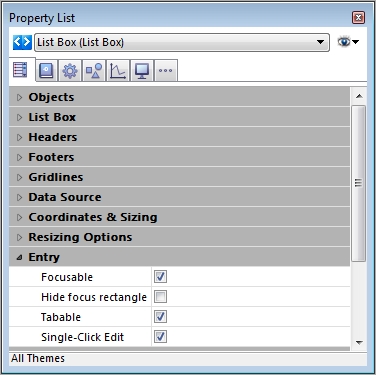
This feature will work even if the On clicked events are not checked in either the listbox properties, or the column properties.
The feature will not work if the enterable property of the column is not checked. This is on a column by column basis.
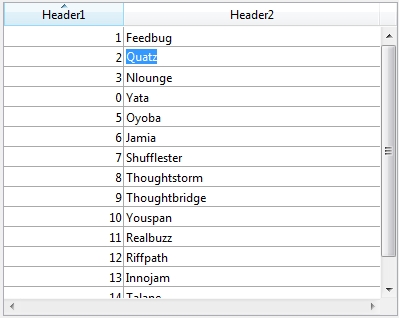
Note that the property exists in the Listbox property, and is not listed in the column properties of the listbox. The property is only visible if the 'Focusable' property is checked on the listbox.
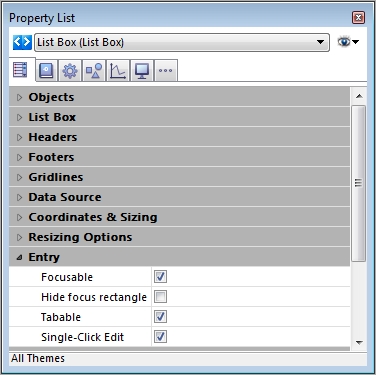
This feature will work even if the On clicked events are not checked in either the listbox properties, or the column properties.
The feature will not work if the enterable property of the column is not checked. This is on a column by column basis.
