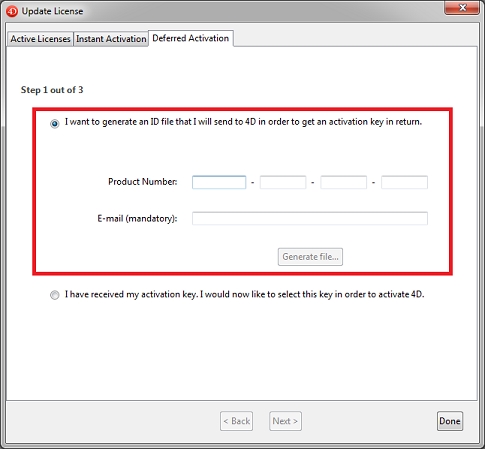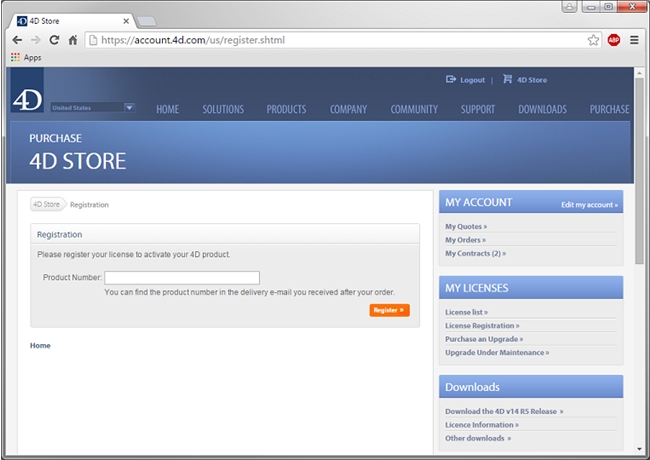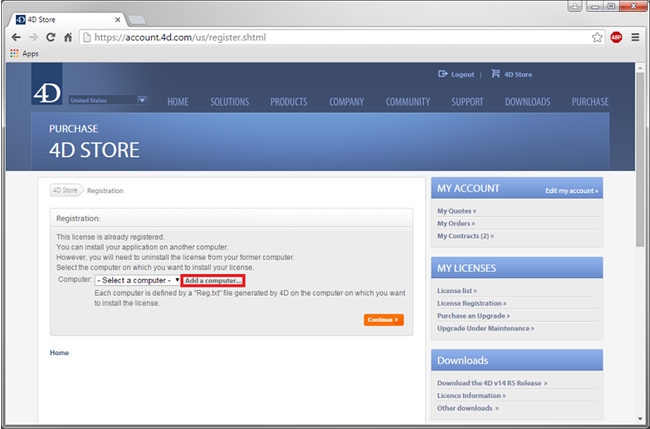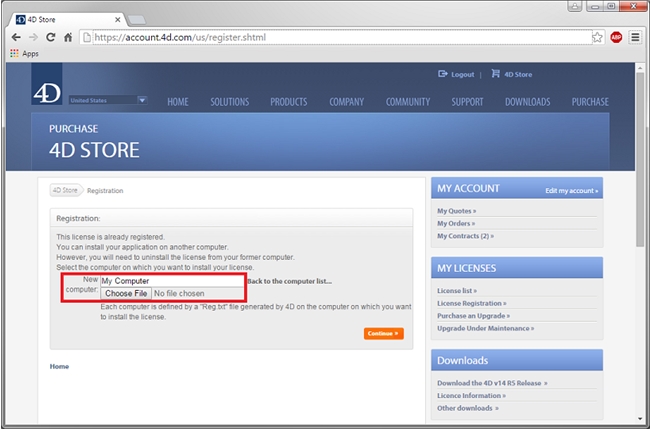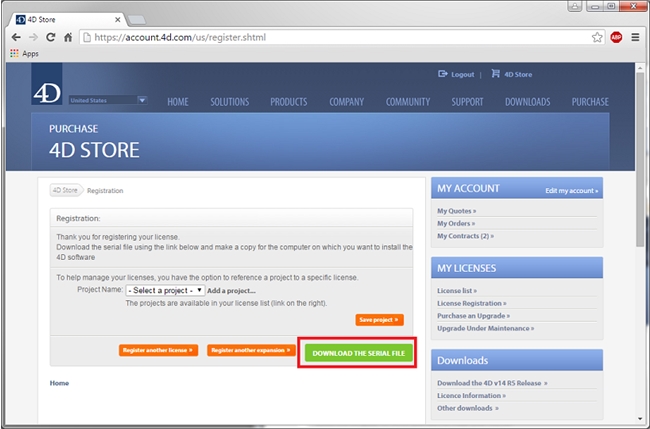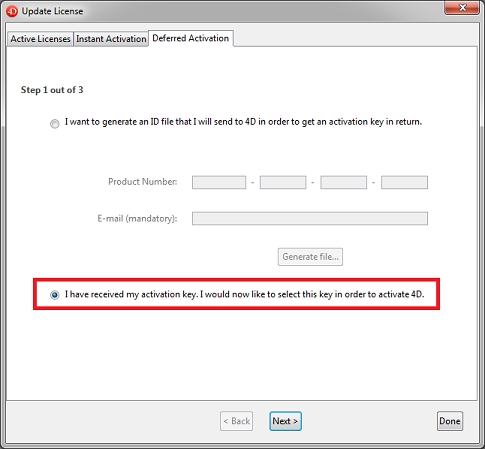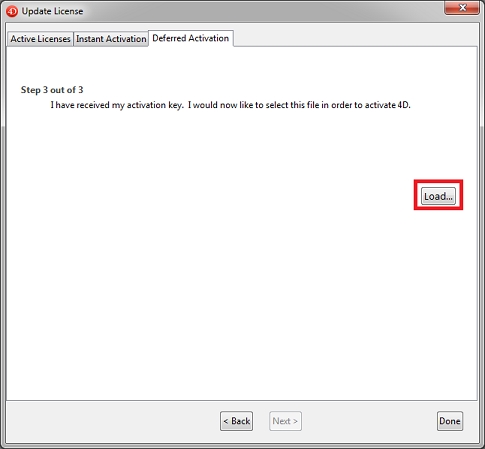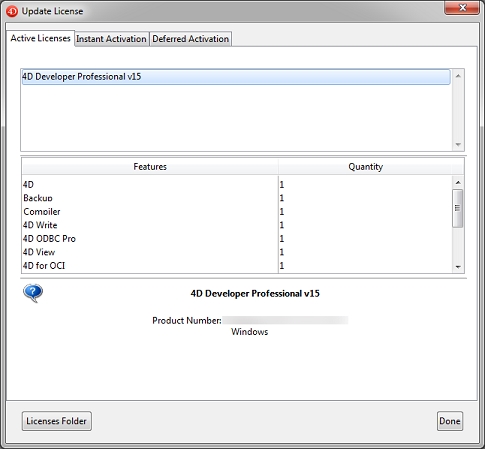Tech Tip: Deferred Activation
PRODUCT: 4D | VERSION: 15.2 | PLATFORM: Mac & Win
Published On: January 22, 2016
Deferred activation is one of the two methods to register 4D. This method should be used only if the machine trying to register 4D does not have access to the internet. If the machine has internet access, it is recommended to use Instant Activation.
Below are the steps to register 4D through deferred activation:
Below are the steps to register 4D through deferred activation:
- On machine w/o internet that you want to register with, start 4D, and go to Help->Update License.
- Choose Deferred Activation.
- Enter product number and email and hit the button "Generate file".
- Save the file (Reg.txt) and move it to a machine with internet access.
- On a machine with internet, go to store.4d.com, select your country, and click the login link at the top to login to your 4D account.
- Go to this link to register the product: https://account.4d.com/us/register.shtml
- Enter your product number and hit "Register".
- Click on the link "Add a computer...".
- Click on "Choose File" and select the file (Reg.txt).
- Hit "Continue" button.
- Click on "Download the Serial File" button.
- Move the dowloaded serial file back onto the machine w/o internet access.
- On the machine w/o internet, start 4D again and go to the Update License deferred activation tab.
- Select the option "I have received my activation key..." and click "Next".
- Click "Load", select the serial file, and click "Next".
- 4D should now be registered.