Tech Tip: Web Services Wizard and Complex Types
PRODUCT: 4D | VERSION: 14.x | PLATFORM: Mac & Win
Published On: February 11, 2016
When using the Web Services Wizard the method generated may not be set up for complex parameters. Running the method may cause an error due to not being able to process the complex parameters correctly.
To handle this issue change the 5th parameter in the WEB SERVICE CALL command for the situation according to the table below:
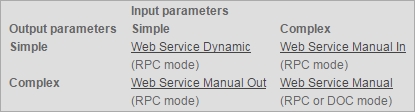
Also for the parameters that have been converted to a complex type, also change the declaration of the variable for the parameters to a blob type.
For example a method created with the Web Services Wizard may be set to have a simple input and a simple output but actually returns a complex output. This will generate an error complaining that the result is complex. Making the changes above will allow the result to be retreived and handled.
For more information on the WEB SERVICE CALL command:
https://livedoc.4d.com/4D-Language-Reference-15.1/Web-Services-Client/WEB-SERVICE-CALL.301-2685141.en.html
To handle this issue change the 5th parameter in the WEB SERVICE CALL command for the situation according to the table below:
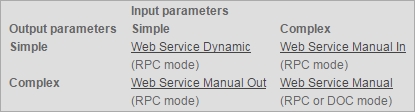
Also for the parameters that have been converted to a complex type, also change the declaration of the variable for the parameters to a blob type.
For example a method created with the Web Services Wizard may be set to have a simple input and a simple output but actually returns a complex output. This will generate an error complaining that the result is complex. Making the changes above will allow the result to be retreived and handled.
For more information on the WEB SERVICE CALL command:
https://livedoc.4d.com/4D-Language-Reference-15.1/Web-Services-Client/WEB-SERVICE-CALL.301-2685141.en.html
