Tech Tip: Data Linking Mode & Running Multiple Built Applications with Different Data File
PRODUCT: 4D | VERSION: 15 R4 | PLATFORM: Mac & Win
Published On: June 14, 2016
4Dv15 R4 introduces a new feature to set the data linking mode of a built application. The data linking mode sets how the database is linked to the data file. The data can be linked by application name and application path.
For a single deployment/single use application this setting does not have to be considered. The feature is meant to address the problem introduced by using the new "Use new architecture for application deployments" setting for storing the data file path in the user preference location and running multiple copies of the same application on a single machine. When this is performed all copies of the application will refer to the new user preference location and open the same data file. Hence this new feature is introduce with two modes.
The default mode is by application name:
This mode is the most flexible and intuitive allowing the application to be located anywhere on the disk and it will open the same data file.
The multiple copy compatible mode is by application path:
This mode will attempt to use a lastDataPath.xml file to locate a specific datafile path for the database that corresponds, if this fails the default mode will be used.
The modes can be selected from the Build Application Window
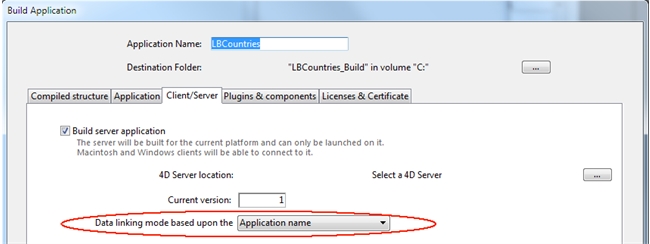
or by using the new "LastDataPathLookup" XML BuildApp key.
For standalone applications the location is at: Preferences4D/BuildApp/RuntimeVL/LastDataPathLookup
For server applications the location is at: Preferences4D/BuildApp/CS/LastDataPathLookup
The possible values are:
For a single deployment/single use application this setting does not have to be considered. The feature is meant to address the problem introduced by using the new "Use new architecture for application deployments" setting for storing the data file path in the user preference location and running multiple copies of the same application on a single machine. When this is performed all copies of the application will refer to the new user preference location and open the same data file. Hence this new feature is introduce with two modes.
The default mode is by application name:
This mode is the most flexible and intuitive allowing the application to be located anywhere on the disk and it will open the same data file.
The multiple copy compatible mode is by application path:
This mode will attempt to use a lastDataPath.xml file to locate a specific datafile path for the database that corresponds, if this fails the default mode will be used.
The modes can be selected from the Build Application Window
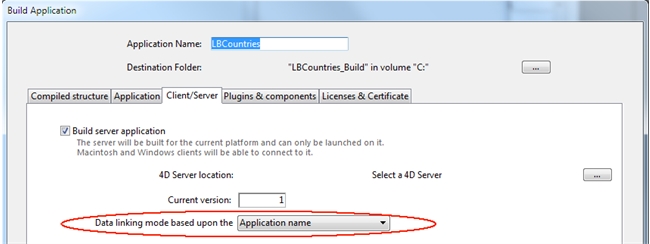
or by using the new "LastDataPathLookup" XML BuildApp key.
For standalone applications the location is at: Preferences4D/BuildApp/RuntimeVL/LastDataPathLookup
For server applications the location is at: Preferences4D/BuildApp/CS/LastDataPathLookup
The possible values are:
- InDbStruct: Uses the path in the structure file, the old design
- ByAppName: The new default mode, by application name
- ByAppPath: The new compatible mode, by application path
