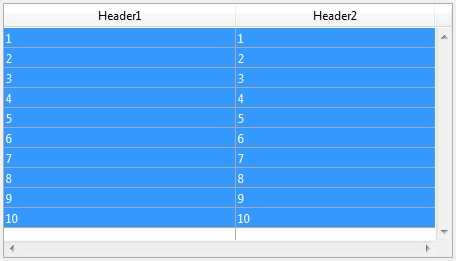Tech Tip: How to select and highlight all rows in a listbox programatically
PRODUCT: 4D | VERSION: 15.2 | PLATFORM: Mac & Win
Published On: February 11, 2016
The 4D command LISTBOX SELECT ROW can programaticalyl select a row in a listbox. The command takes in 2 required parameters, and an optional 3rd parameter. The 1st required parameter is the listbox object, and the 2nd required parameter is the listbox row. If 0 is passed in as the 2nd parameter, all rows in the listbox will be selected. The following code will select and highlight all the rows in the listbox:
The result is depicted in the listbox LB below:
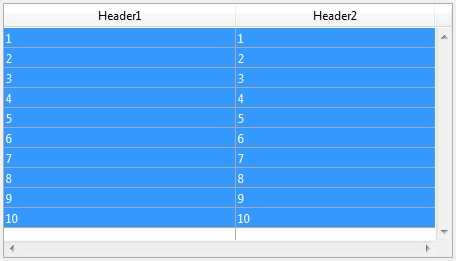
| LISTBOX SELECT ROW(LB;0) EDIT ITEM(LB) |
The result is depicted in the listbox LB below: