Tech Tip: Set or clear Breakpoints in the 4D Explorer
PRODUCT: 4D | VERSION: 15.1 | PLATFORM: Mac & Win
Published On: April 20, 2016
A little known feature of the 4D Explorer is that you can set and clear breakpoints without ever opening the method editor. The really handy thing about this feature is it works not only on methods in a host database, it also works on installed interpreted component methods as well.
As shown in the images below, the code to a component project method is visible in the Method Preview pane of the 4D Explorer.
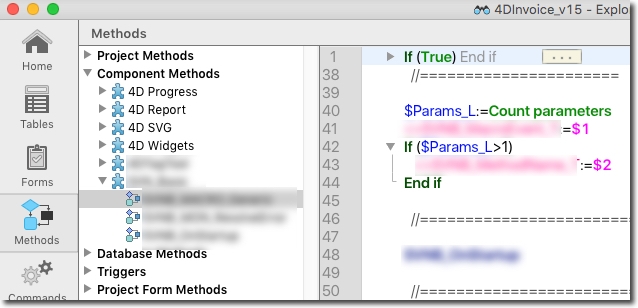
A click in the grey Break points area on the line desired and the break point is set as shown below.
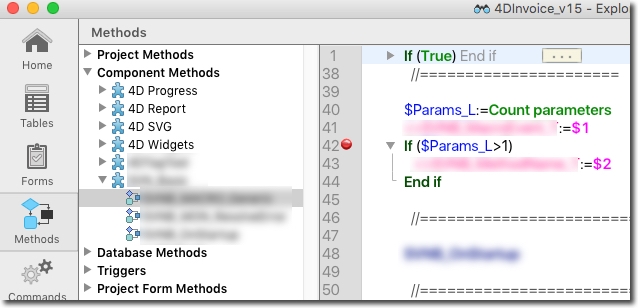
Click on a set Break point and the break point will be cleared.
As shown in the images below, the code to a component project method is visible in the Method Preview pane of the 4D Explorer.
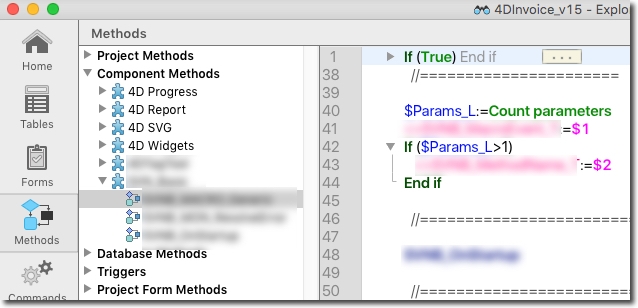
A click in the grey Break points area on the line desired and the break point is set as shown below.
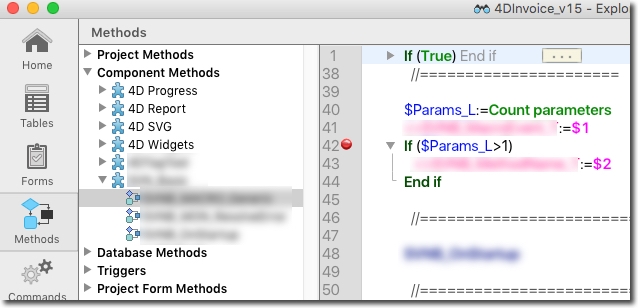
Click on a set Break point and the break point will be cleared.
