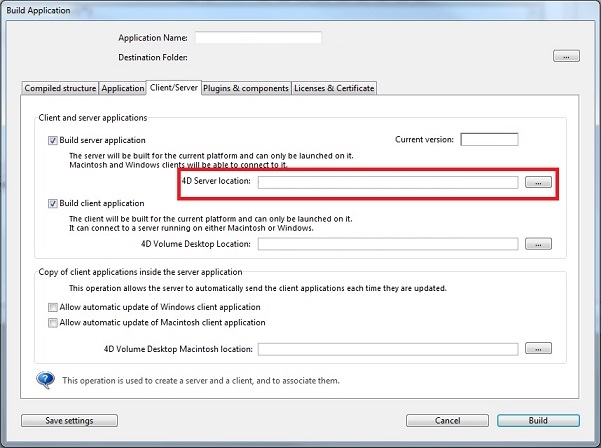Tech Tip: Handling the updater tool's manifest error
PRODUCT: 4D | VERSION: 14.x | PLATFORM: Win
Published On: April 13, 2016
Building a Client/Server application with 4D Server being 64-bit for v14 may come across an error as shown below:
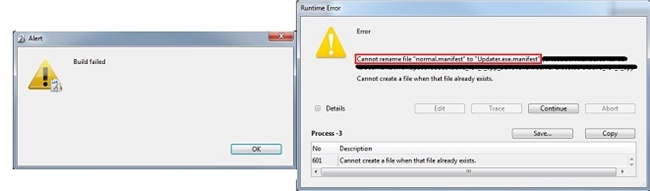

What causes the error is that the 4D application dot release version (e.g. 14.3) that is actually building the application does not match with the 4D Server dot release version (e.g. 14.4).
In order to fix this issue, two things are required:
1. Remove the "BuildApp.xml" or point to another xml file. Typically located:
\\Preferences\BuildApp
2. 4D application that is building the Client/Server application has to be the same dot release version as the 4D Server 64-bit do release version. Picture below refers to the 4D Server that is being selected in the build process:
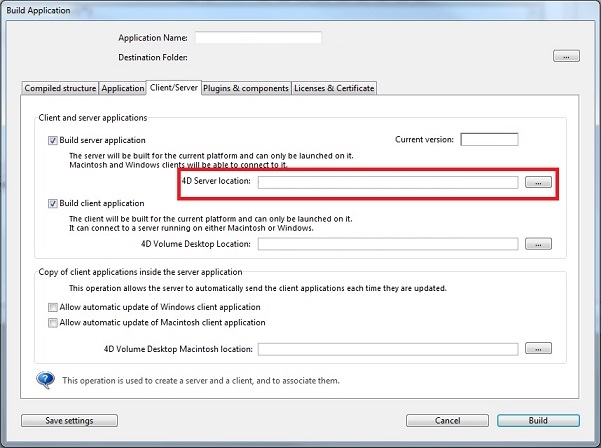
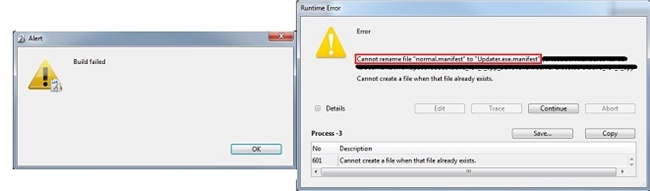

What causes the error is that the 4D application dot release version (e.g. 14.3) that is actually building the application does not match with the 4D Server dot release version (e.g. 14.4).
In order to fix this issue, two things are required:
1. Remove the "BuildApp.xml" or point to another xml file. Typically located:
\
2. 4D application that is building the Client/Server application has to be the same dot release version as the 4D Server 64-bit do release version. Picture below refers to the 4D Server that is being selected in the build process: