Tech Tip: Hiding sheilds when opening forms
PRODUCT: 4D | VERSION: 15.2 | PLATFORM: Mac & Win
Published On: May 11, 2016
Shields in the form editor make it easier to view object properties. Hoewever, sometimes the developer may want to turn off the shields. This can be done in the shields drop down menu by selecting No Shields. However, if the form is opened again, the default shield will be shown.
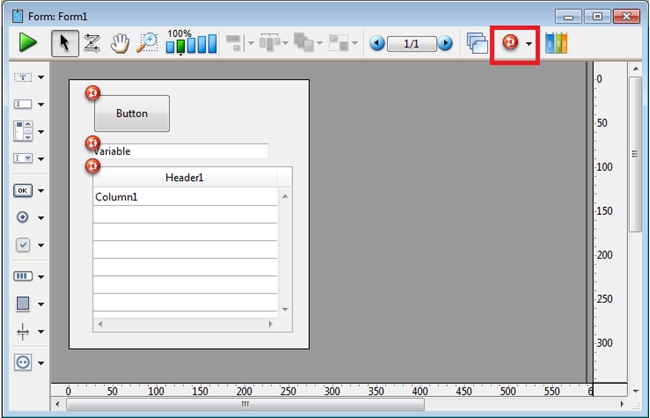
To prevent the shields from showing up every time the form is re-opened, do the following:
1.) Open 4D preferences.
On Windows: Edit->Preferences
On Macs: 4D->Preferences
2.) Go to the Forms Tab.
3.) Set the Default display shield to "No Shield"
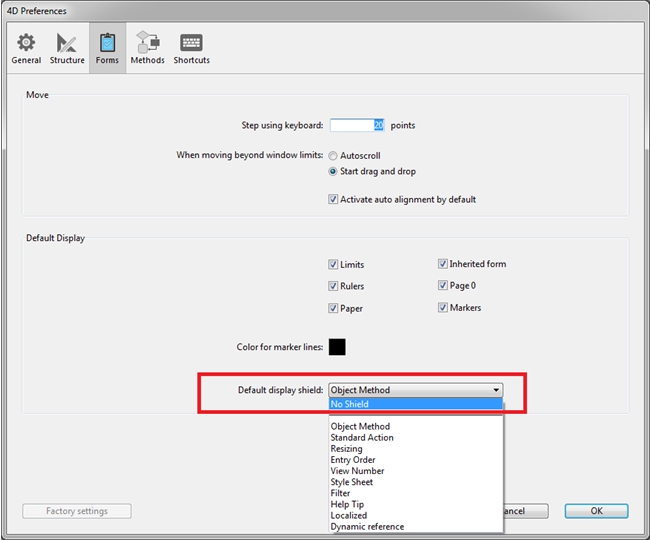
After doing this, shields will no longer show when opening a form editor. Their visibilty can still be set via the drop down in the form editor.
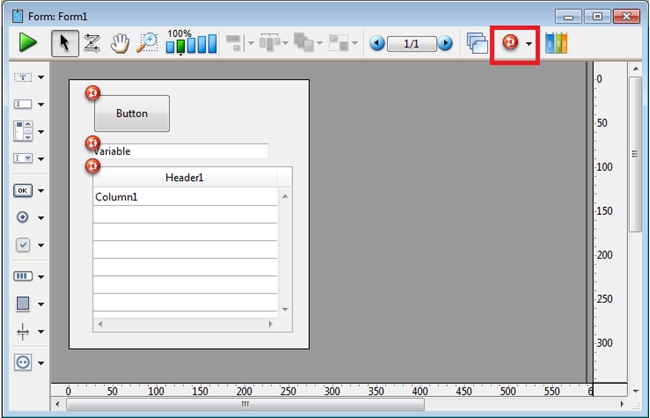
To prevent the shields from showing up every time the form is re-opened, do the following:
1.) Open 4D preferences.
On Windows: Edit->Preferences
On Macs: 4D->Preferences
2.) Go to the Forms Tab.
3.) Set the Default display shield to "No Shield"
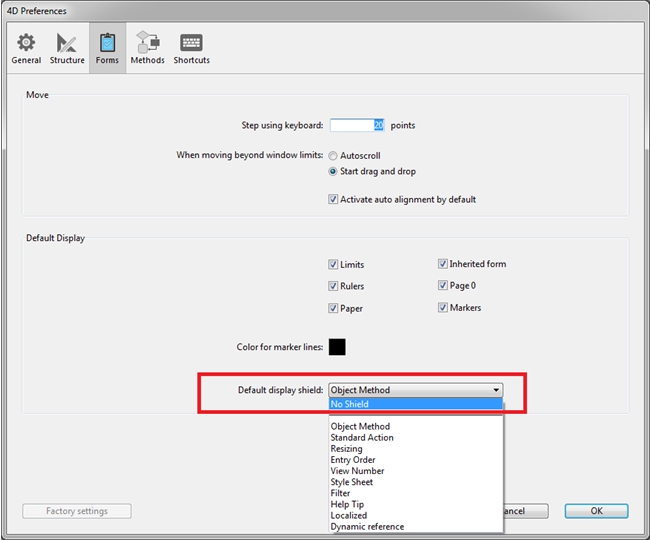
After doing this, shields will no longer show when opening a form editor. Their visibilty can still be set via the drop down in the form editor.
